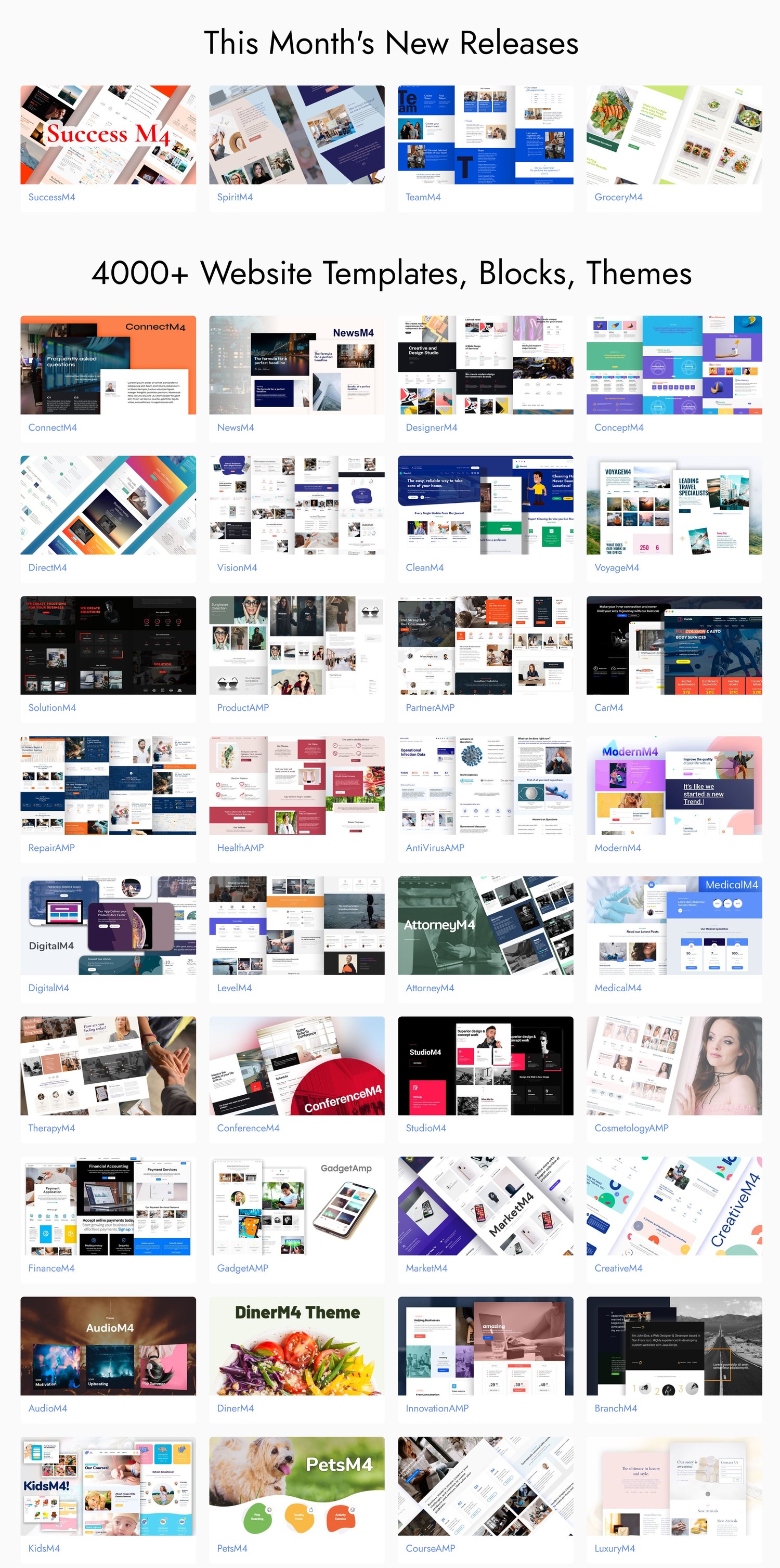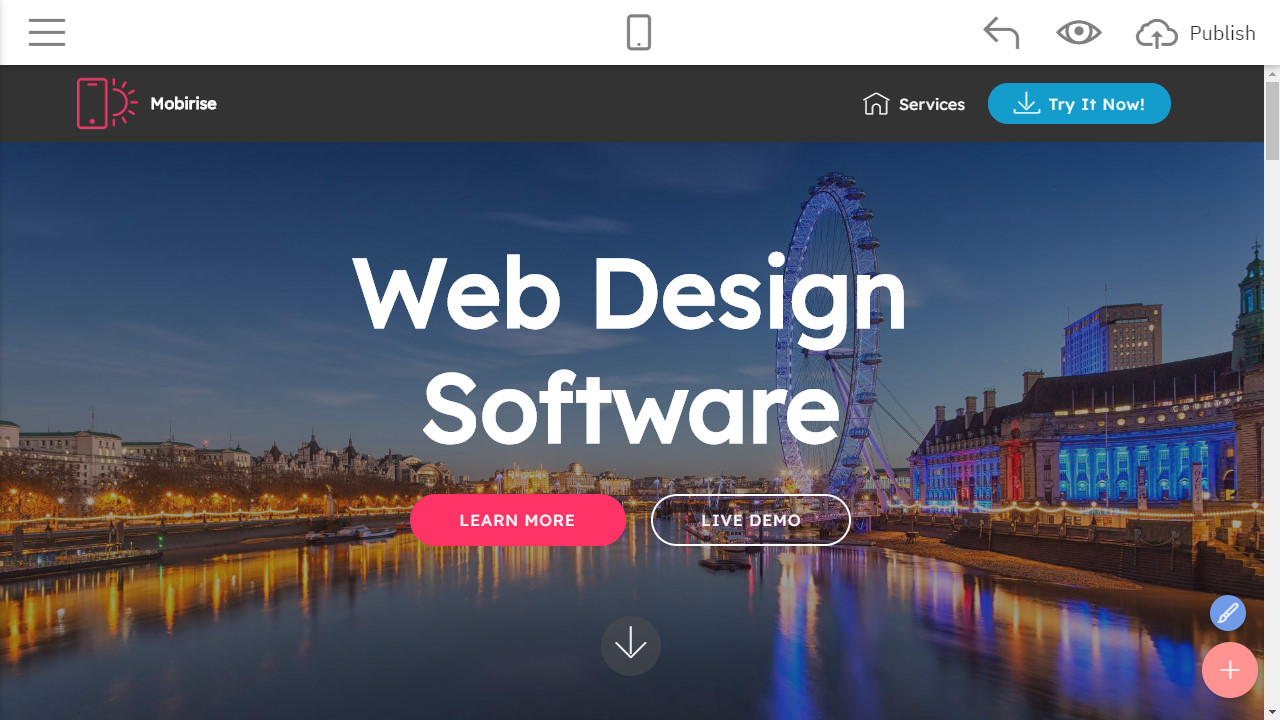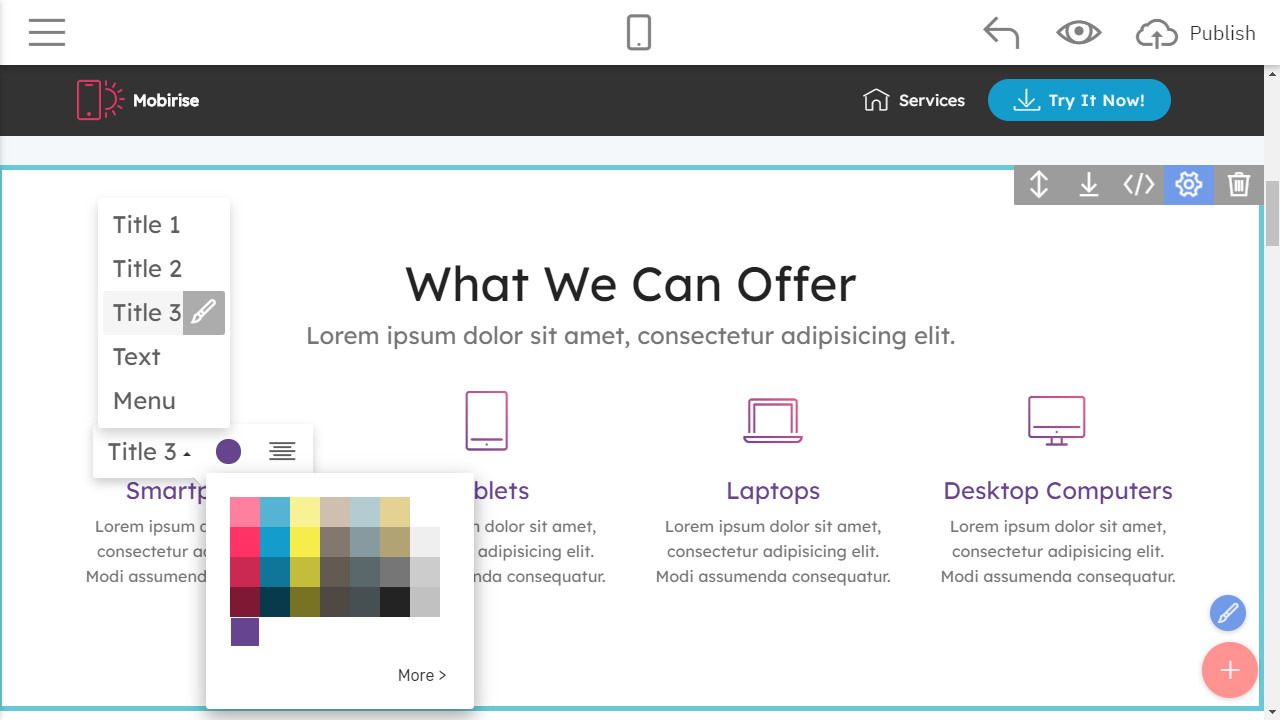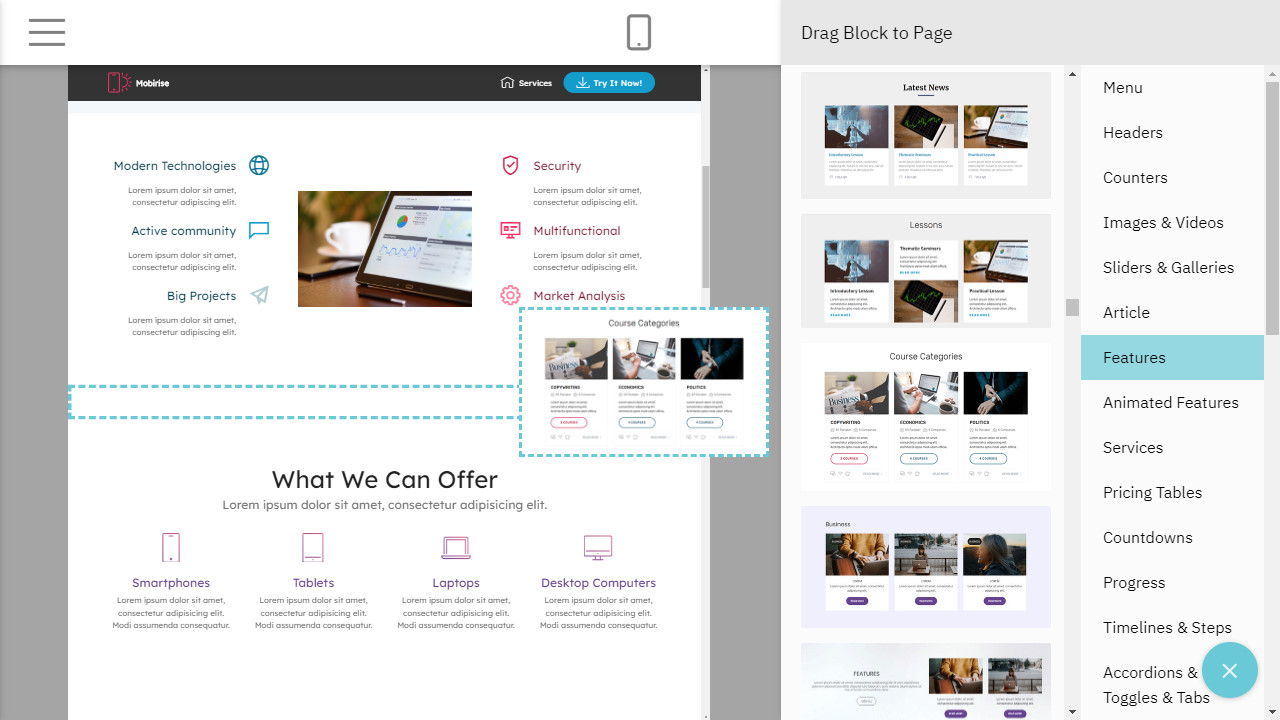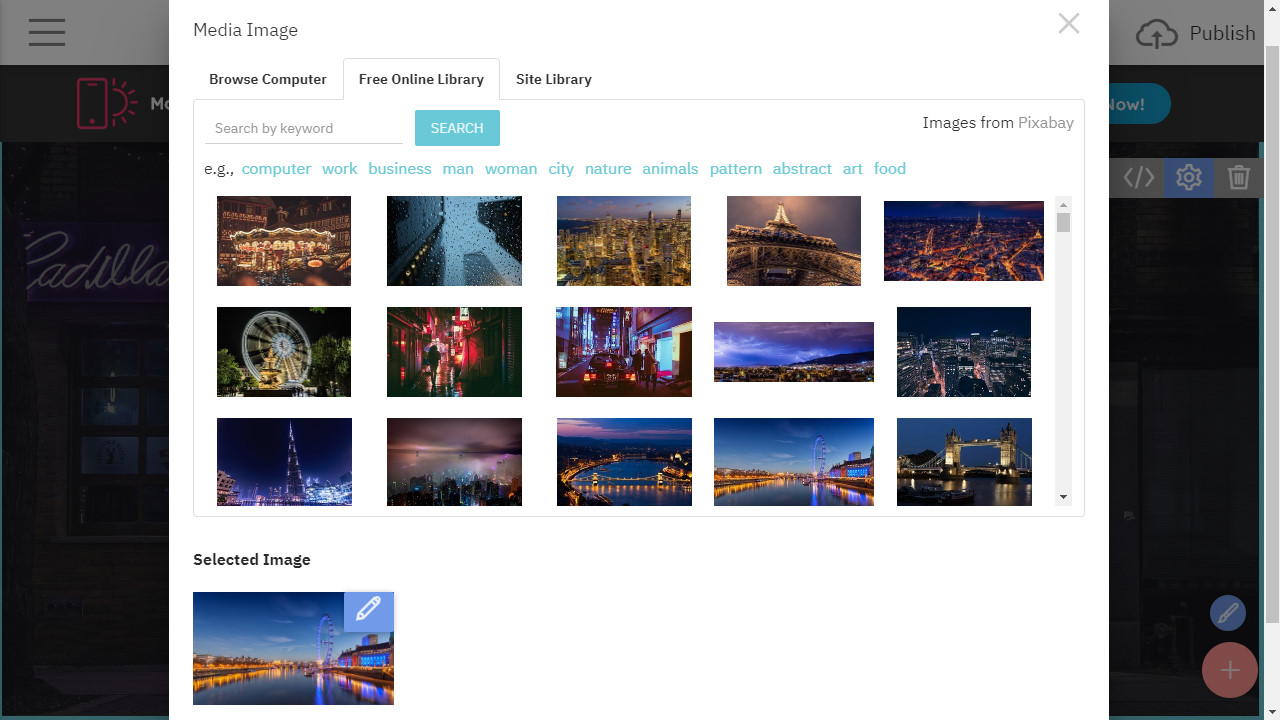Best Web Design Software For Your Upcoming Ideas
Living in the 21st century is like living two lives for a lot of people. You have the in-person interactions that you experience every day at the office or home, but there’s also this online personality that people keep up with. This isn’t exclusive to social interactions either, businesses have slowly navigated to a more e-commerce dominated world as consumers change the way they shop.
Regardless of traditions, having a website for your business is almost like a rite of passage. Having a website makes your dreams, businesses, and sales stories legit. There’s just one issue with that… not everyone knows how to code. Fortunately, platforms like this have stepped up to the plate, offering business owners a user-friendly, code-free platform to create stunning websites.
What is Mobirise?
Mobirise is a free, offline application for Windows and Macintosh that allows users to create small and medium-sized websites. Mobirise Web Design Software helps users that aren’t skilled in coding by utilizing a minimalistic, easy-to-use interface. When a person launches Mobirise, they will be met with over 2,500 website blocks, templates, and themes to help get their creativity flowing.
Another benefit of the web design software is that its websites are naturally optimized for mobile viewing. Consumers and web-browsers alike spend a lot of time on their cell phones. In fact, Statista found that 52.2% of all website traffic in 2018 came through a mobile device.
Whether you’re just getting your feet wet with website design or you’re a seasoned professional trying to make a prototype, Mobirise has you covered.
Benefits of Mobirise
- 3000+ website blocks for easy ‘drag-and-drop’ design.
- 75+ themes to help offer creative direction.
- 200+ home page templates, filled with galleries, counters, intros, landing-page elements, and more
- 0 coding required, drag and drop your elements and customize it easily.
- Completely FREE to download.
- Optimized for mobile viewing right out of the box.
- FREE for commercial and non-profit use.
- Constantly adding and updating themes to stay fresh with web-design trends.
- Support for both Bootstrap and AMP.
Latest Templates & Extensions
It seems that now is a great time to get into Mobirise Web Design Software as they’ve just released 10 beautiful M4/AMP templates. These templates are perfect for restaurant owners, creatives, photographers, music artists, entrepreneurs, and even investment bankers.
Here are 3 of their latest templates so you can get a better idea of this platform’s astonishing design capabilities.
DinerM4This theme is perfect for restaurant owners looking to add online-ordering as an option for their restaurant. DinerM4 brings mouthwatering templates and website blocks that will make your restaurant look Michelin Star ready.
AudioM4Getting ready to release a new album? Maybe you’re trying to promote your latest concert? There’s no doubt that music artists must wear a lot of hats to succeed in the industry, so let the web design software help you out with this gorgeous and interactive template.
FinanceM4You’ve just launched a financial consulting business and you’re excited to bring on new clientele. Getting people to invest their money with you is a complex process though… you need to look trustworthy to have any success in the world of finance. This template will help seal the deal by utilizing website blocks that look professional, inviting, and legitimate.
Getting Started: A Quick How-to Guide with Mobirise
Step 1: Download the web design software from the following link and launch the application.
Step 2: Select a theme to begin-building! For this guide, we will use the DinerM4 theme to prepare a quick website for my uncle’s restaurant.
Step 3: At the bottom right of the screen, you’ll see a “+” button, click on this and start by adding any of the menu blocks. The menu will serve as a navigational taskbar for our consumers.
Step 4: Adding headers! Browse through all the header options and drag-and-drop the ones you fancy. I think I’ll pick 3 of them, this should give us a good skeleton or base to work with for the website’s design.
Step 5: Because we’re working from a template, the website isn’t yet customized to our unique business. We can start switching things up by changing the pictures, adding in our menu/prices, and branding the template with my uncle’s logo. This is all very easy to do; simply click on the blocks you wish to edit and hover over the various toolboxes to read what they do. It also doesn’t hurt to experiment with options and sliders to get a better understanding of how they help your page.
Step 6: Once you’re satisfied with the design, it’s time to publish the website. At the top right, click the “Publish” button. Save your website to a New Folder on your desktop and name it whatever you want.
Next, you’ll need to utilize a web-hosting service to bring the website online. Hosting providers are relatively inexpensive but regardless of the platform, you shouldn’t look to break the bank with this step.
Conclusion
Mobirise is the perfect solution to complex barriers of entry within web-design. Mobirise offers users a comfortable and engaging experience that will let them bring their business online. The truth is consumers are changing the way they shop… if you aren’t online within the next 5 years your business might just disappear.
Let Mobirise help you increase sales, build brand reputation, and establish a professional online presence.