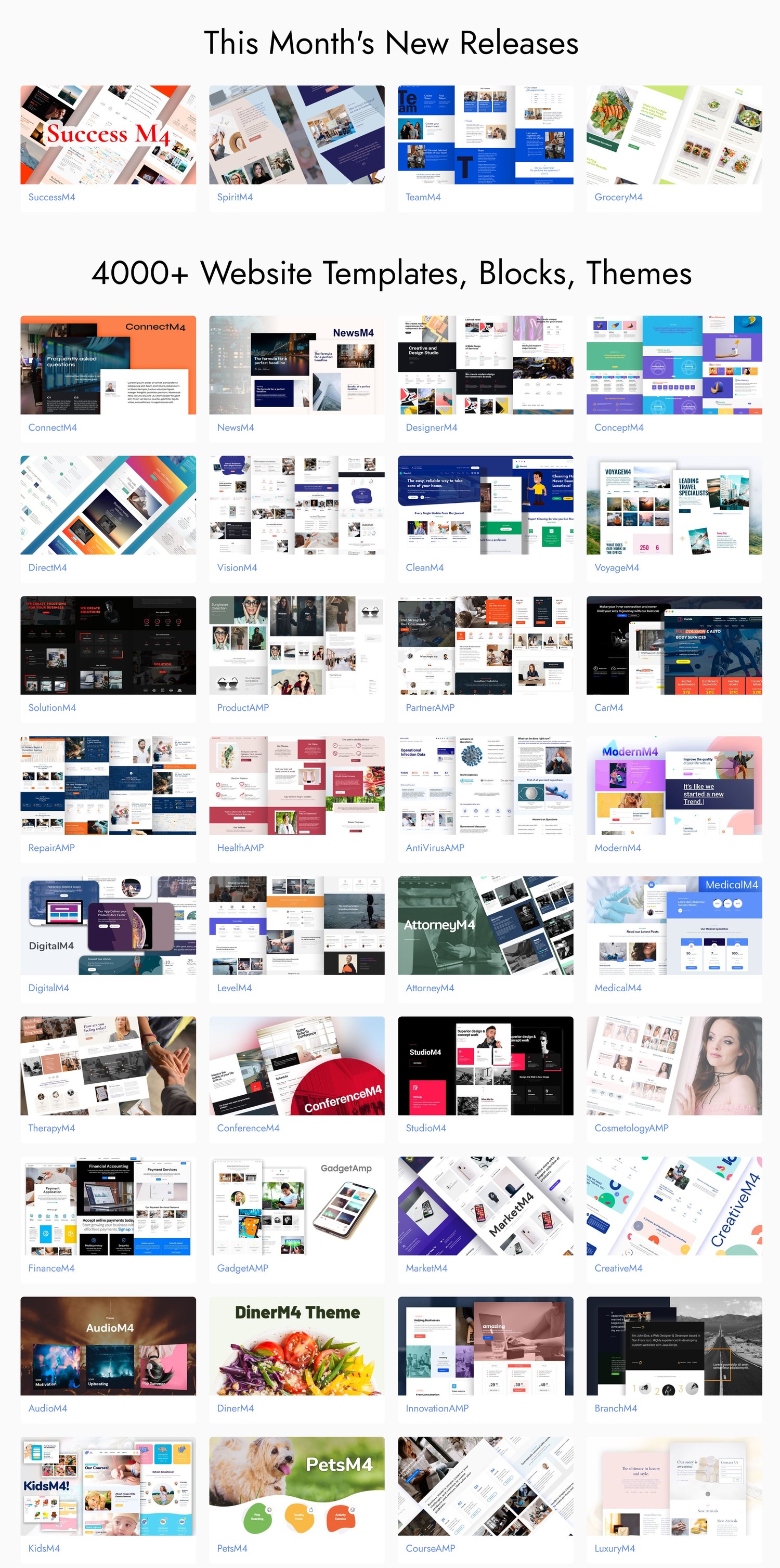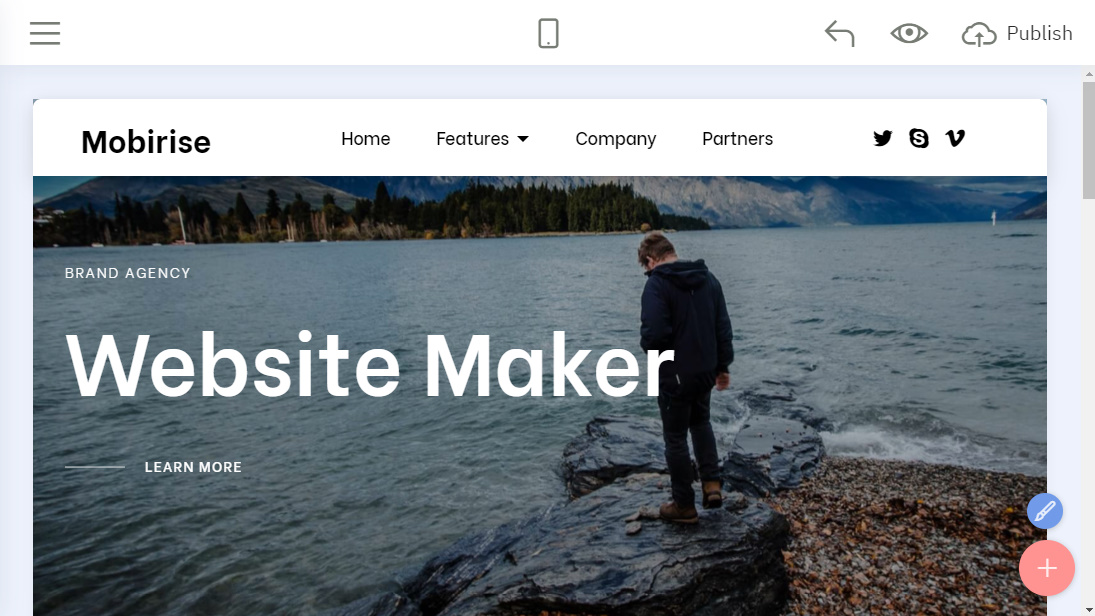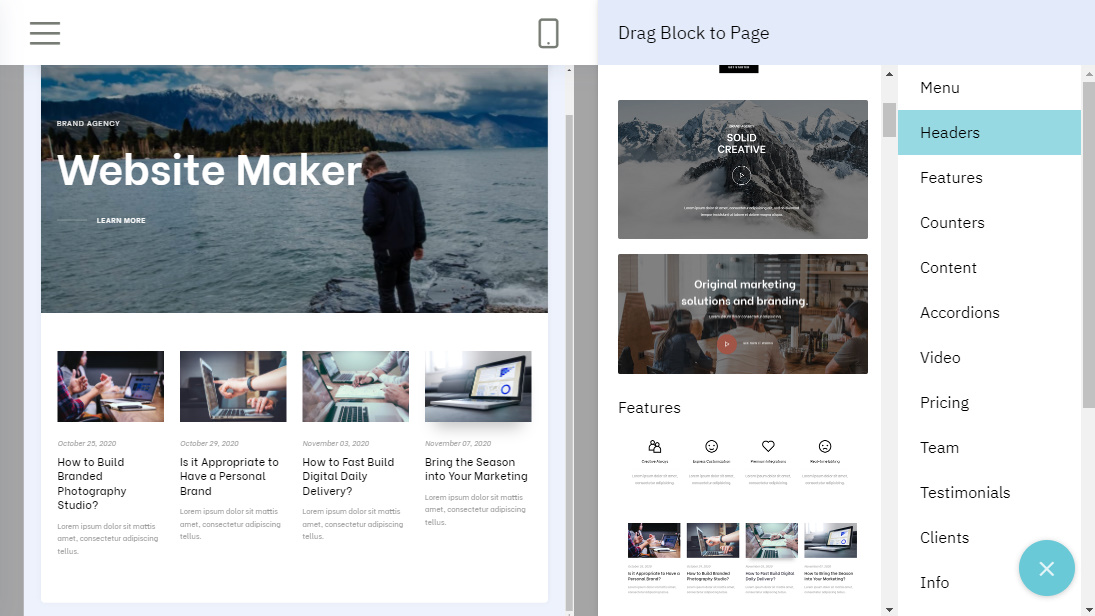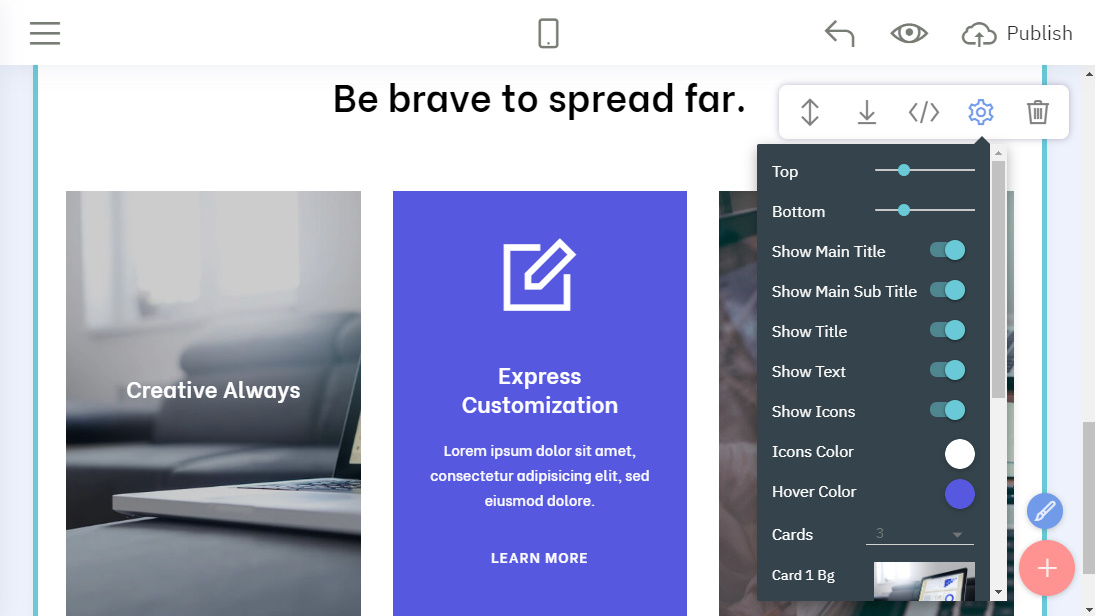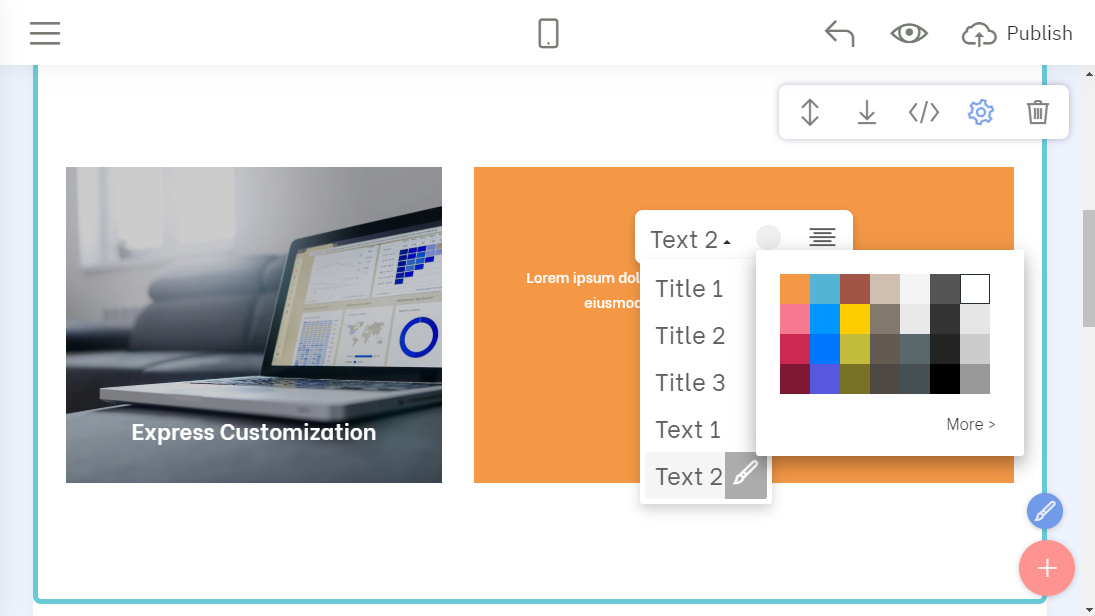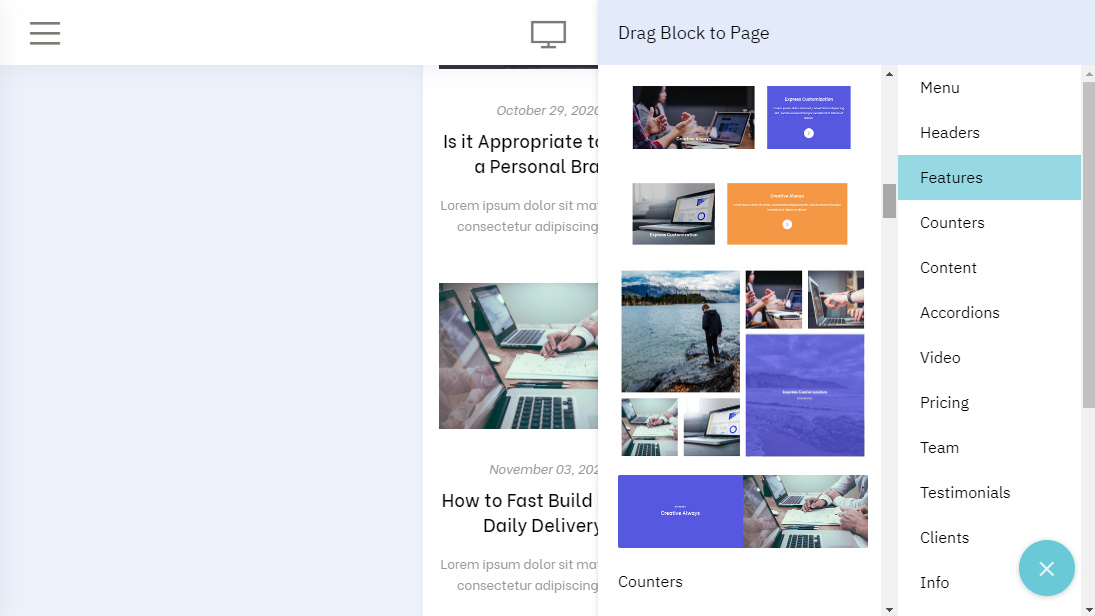Top Website Maker - How-to Tutorial
These days, if you want to have a substantial online presence, you’ll need to find an excellent website maker that is equipped to handle your requirements, but at the same time be simple enough to use.
There are some dinosaur programs out there that have withstood the test of time and are equipped to maintain huge websites. But currently, the majority of people looking to create websites aren’t interested in making a site that’s several hundreds of pages deep.
Especially now, when more people are looking to run businesses from home. Those who are inexperienced at making websites need a reliable option that is easy to use, and will produce a website that will suit their needs.
Mobirise Website Maker
Mobirise website maker ticks every box for those who are inexperienced at a DIY website. Their software is easy to learn, easy to use and allows the user to focus on their content, rather than the technical aspects of creating a website.
Websites created through Mobirise are SEO friendly and utilizes Bootstrap 4 mobile-first software as well as Google Amp, to help get eyes on your content.
No Coding Necessary
All of the code work is done behind the scenes, and all you need to worry about is what you want to drag & drop into your site. All of the hard work has been figured out ahead of time through the efforts applied to the software.
It’s Free to Download & Use
You can use Mobirise completely free of charge, and will only have to pay for their premium packages. All of which will enhance your site, but are not necessary if you want to keep it free.
Step by Step Tutorial to Get Started
You’ll be pleasantly surprised at how quick and easy it is to get your first page up and running! However, it should be noted that your personal content is what will be taking time as it relates to your site. Pictures and text, and how long it takes to create that end of the work, is entirely up to you.
1. Head to Mobirise.com and choose which platform you’re using- PC or Mac.
2. Download the program on to your system, following the installation instructions via the prompts.
3. After it’s installed, open the program and pick the option to start a new site, & a blank workspace will appear with several content blocks to the right-hand side of your screen.
4. Select the blocks that you’d like to have featured on your site, and drag them one by one into the workspace.
5. After adding your blocks to the page, remove the placeholder text and replace it with your own version. Repeat accordingly with the pictures as well.
6. When you click on a block, you’ll notice that the right-hand side will give you options to modify the parameters of the selected block. Make any changes that you’d like.
7. Hit the preview button, to see what it’ll look like online.
8. Upload your site to the web to publish it to the hosting platform of your choosing.
Pros and Cons
Pro’s
- Mobirise Website Maker is easy to use.
- The software is free to use and free to download.
- The pages created are attractive and search engine friendly.
- Changes to a webpage can be made and published in a snap.
- Mobirise has all kinds of apps available that are designed to complement your website.
- You can work online and offline, opening up availability to work on your site without being connected.
Con’s
- Mobirise Website Maker is not meant to be used for large webpage needs. It is designed for small to midsized sites.
Conclusion
Yes, social media offers itself to growing anyone’s online presence. This is a reality that has been proven several times over. Some people rely solely on their accounts on these platforms to build, bolster, or support their businesses.
But without a webpage of your own, you’re stuck having to play by their rules, their guidelines, and their standards. You’ll only grow at a pace that they see fit, rather than how you’d rather have it.
Having a website as a launchpad for your business or social media content will behave as an anchor to your online presence. It will survive shifting trends, and the building up and tearing down of different social media platforms. Google Plus comes to mind as far as that goes- here today, gone tomorrow.
Mobirise Website Maker makes it easy for the novice and worthwhile for the more experienced website creators. If you’re looking for a reliable website maker, it won’t cost you anything to get started.