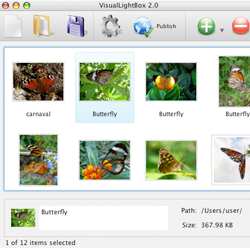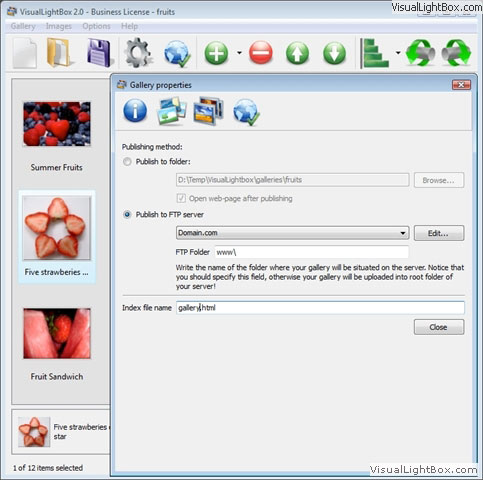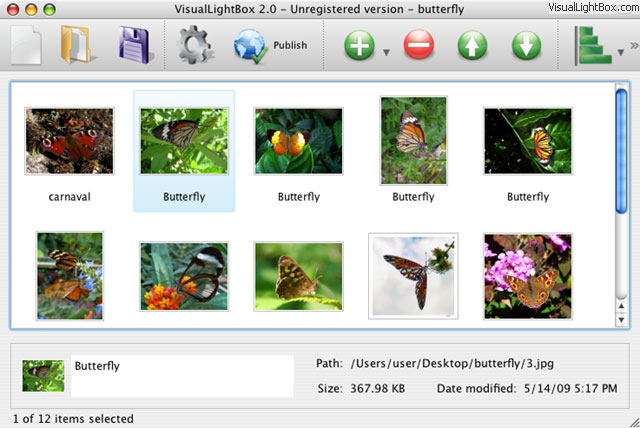Lightbox Image Gallery, jQuery Image Lightbox
Lightbox Image Gallery, jQuery Image Lightbox
 Leuchtkasten Bildergalerie, Wordpress Leuchtkasten Gallery
Leuchtkasten Bildergalerie, Wordpress Leuchtkasten Gallery
 Galeria jQuery Lightbox, Imagem Lightbox jQuery
Galeria jQuery Lightbox, Imagem Lightbox jQuery
 Presentación lightbox jQuery, Javascript Lightbox Presentación
Presentación lightbox jQuery, Javascript Lightbox Presentación
 Wordpress Lightbox Gallery, jQuery Lightbox pliku
Wordpress Lightbox Gallery, jQuery Lightbox pliku
 jQuery Afbeelding Lightbox, jQuery lightbox Diashow
jQuery Afbeelding Lightbox, jQuery lightbox Diashow
 jQuery Lightbox Galéria, Wordpress Lightbox Galéria
jQuery Lightbox Galéria, Wordpress Lightbox Galéria
 Lightbox Galerija, jQuery Lightbox slike
Lightbox Galerija, jQuery Lightbox slike
 Lightbox Pildigalerii, Wordpress Lightbox Galerii
Lightbox Pildigalerii, Wordpress Lightbox Galerii
 jQuery ljusbord Bildspel, Javascript Ljusbord Bildspel
jQuery ljusbord Bildspel, Javascript Ljusbord Bildspel
 Galeria Lightbox jQuery, Presentació lightbox jQuery
Galeria Lightbox jQuery, Presentació lightbox jQuery
 Lightbox Billedgalleri, jQuery Billede Lightbox
Lightbox Billedgalleri, jQuery Billede Lightbox
 jQuery Görüntü Lightbox, Wordpress Lightbox Galeri
jQuery Görüntü Lightbox, Wordpress Lightbox Galeri
 Lightbox Γκαλερί Εικόνων, jQuery Lightbox εικόνας
Lightbox Γκαλερί Εικόνων, jQuery Lightbox εικόνας
 Visionneuse d'image jQuery, Javascript Visionneuse Diaporama
Visionneuse d'image jQuery, Javascript Visionneuse Diaporama
 jQuery Obrázek Lightbox, Wordpress Lightbox Galerie
jQuery Obrázek Lightbox, Wordpress Lightbox Galerie
 Švieslentę Image Gallery, jQuery Lightbox galerija
Švieslentę Image Gallery, jQuery Lightbox galerija
 Lightbox Galerie de Imagini, Wordpress Lightbox Galerie
Lightbox Galerie de Imagini, Wordpress Lightbox Galerie
 Immagine Lightbox jQuery, Galleria jQuery Lightbox
Immagine Lightbox jQuery, Galleria jQuery Lightbox
 jQuery lightbox slike, Wordpress lightbox Galerija
jQuery lightbox slike, Wordpress lightbox Galerija
 Лайтбокс Галерея, Javascript лайтбокс cлайдшоу
Лайтбокс Галерея, Javascript лайтбокс cлайдшоу
 jQuery Image lightbox, jQuery lightbox Gallery
jQuery Image lightbox, jQuery lightbox Gallery
 Hình ảnh hộp đèn Gallery, jQuery ảnh Lightbox
Hình ảnh hộp đèn Gallery, jQuery ảnh Lightbox
 JQuery лайтбокс зображення, Wordpress лайтбокс галерея
JQuery лайтбокс зображення, Wordpress лайтбокс галерея
 แกลลอรี่ภาพ Lightbox, สไลด์โชว์ Lightbox jQuery
แกลลอรี่ภาพ Lightbox, สไลด์โชว์ Lightbox jQuery
 Lysboksbilde Gallery, jQuery Bilde Lightbox
Lysboksbilde Gallery, jQuery Bilde Lightbox
 灯箱图片库, WordPress的灯箱画廊
灯箱图片库, WordPress的灯箱画廊
 jQuery fényképek Lightbox, jQuery adni Slideshow
jQuery fényképek Lightbox, jQuery adni Slideshow
 مفضلتي معرض الصور, مسج مفضلتي عرض شرائح
مفضلتي معرض الصور, مسج مفضلتي عرض شرائح
概览
Visual Lightbox JS 是一个免费的向导程序, 不仅能够帮助你轻松的制作网络图片展示相册,而且能够在图片展示的同时,生成时尚的半透明阴影层(Lightbox Effect)从而凸显图片本身视觉感受。这一切只需简单的点几下鼠标而不需要写一行代码。只需把你要发布的照片拖放到Visual Lightbox 的窗口,然后点击‘发布’。你的网络相册就可以立刻在浏览器里打开并拥有漂亮的阴影图层效果(Lightbox Effect)!
不用学习JavaScript,CSS,HTML,编程,不用图像编辑,制作网络相册只需轻点鼠标。
Visual LightBox 可以作为Windows和Mac的原型(Prototype)或者jQuery插件。
Visual LightBox - Visual LightBox 的特点:
- 支持Flicker 和 Photobucket
- 支持jQuery插件或原型扩展
- 漂浮和平滑的褪色过渡效果
- 幻灯片的自动启动选项
- 支持Windows 和 Mac
- 兼容XHTML
- 浮动画框具有缩放效果
- 浮动画框具有圆滑边角
- 可扩展的相册主题效果
- 图片滚动播放、按比例、高质量图片缩放并防止图片变形
- 自动创建缩略图
- 可添加图片标题
- 内建FTP功能
示例
Lightbox 2 相册演示. Lightbox 2 jquery 图片相册
下面的图片集是用Visual LightBox 生成的。 点击任意图片打开Lightbox 2 相册
上面的例子是一个Lightbox 网页内嵌的效果。 用Visual LightBox 创建的jQuery相册被内嵌在网页的特定部分。你也可以查看全页面的演示相册。 这个示例就是把整个浏览器作为一个图片展示框。
下载Visual LightBox
Visual LightBox JS 对于非商业用途是免费的。
商业用途会有一个很少的费用。 Visual LightBox 商业版本提供额外的选项去除Visual LightBox.com水印,并提供放置公司商标的功能。当你通过我们提供的安全方式完成付款后,你会立刻通过邮件收到注册码将你已经下载的 Visual LightBox 免费版本升级为商业版。你可以选择最方便的付款方式:信用卡,银行汇款, 支票, PayPal, 等等。 如果你愿意帮我们把Visual LightBox 翻译成你的本国语言,我们也会免费赠予你商业版本。更多信息,请通过邮件联系我们 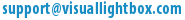 。
。
支持
如需任何技术支持, 功能要求,和一般的帮助,请邮件联系客服人员 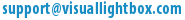 请确保包括在邮件中注明您的浏览器版本,操作系统,Visual LightBox的版本,以及您的网页链接(或者代码)。
请确保包括在邮件中注明您的浏览器版本,操作系统,Visual LightBox的版本,以及您的网页链接(或者代码)。