Visual LightBox
-
 simple jquery image gallery
Monochrome Theme
with Round Window thumbnails
simple jquery image gallery
Monochrome Theme
with Round Window thumbnails
-
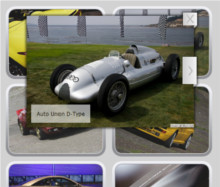 javascript image gallery slideshow
Route Theme
with Simple HTML Frame thumbnails
javascript image gallery slideshow
Route Theme
with Simple HTML Frame thumbnails
-
 easy javascript lightbox
Modern Theme
with Round Frame thumbnails
easy javascript lightbox
Modern Theme
with Round Frame thumbnails
How can image gallery css protect my images?
Q: I'm interested in your product. Is there any way to protect the images when using Visual Light Box? I do not want everyone to be able to get my images.
A: VisualLightBox app. provide 2 options for image protection:
1) Set your watermark on all images. To do it go to
Gallery->Properties->Templates
and use "Watermark" option.
2) Disable right click on image. Go to
Gallery->Properties->General
"Enable right click on image" option should be unchecked. So, if someone clicks on your image, there are will no functions ("view image", "save image as...", etc.) to work with images in drop down menu.





























 Image Lightbox
Image Lightbox Lightbox features
Lightbox features Lightbox themes
Lightbox themes Lightbox wizard
Lightbox wizard

 More Demos
More Demos