Visual LightBox
-
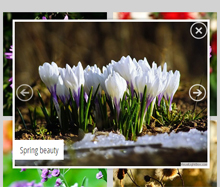 simple jquery slideshow with captions
Monochrome Theme
with Round Window thumbnails
simple jquery slideshow with captions
Monochrome Theme
with Round Window thumbnails
-
 jquery image lightbox effect
Route Theme
with Simple HTML Frame thumbnails
jquery image lightbox effect
Route Theme
with Simple HTML Frame thumbnails
-
 create html image gallery
Modern Theme
with Round Frame thumbnails
create html image gallery
Modern Theme
with Round Frame thumbnails
How does Insert to page option works in make online slideshow
Q: What do you think is the best way to insert the gallery into my web page.
I am currently using "publish to folder", and was thinking about using "insert to page".
I chose that option and it tells me to go to my page and then click on "insert after"?
Where is this button? In the help file it shows a menu bar to click on insert?
How does this work. I do want to change my photos often. Please let me know.
A: Please notice that the current version of Visual LightBox includes 'insert before' option instead of 'insert after'.
You can try to use 'Insert to Page' option:
- Create your gallery;
- Open Gallery->Properties->Publish;
- Select 'Insert to Page';
- Click 'open HTML page' and select the page.
- Click inside the page to select where you want the gallery to appear
and press "Insert Before".
- click 'Publish'.





























 Image Lightbox
Image Lightbox Lightbox features
Lightbox features Lightbox themes
Lightbox themes Lightbox wizard
Lightbox wizard

 More Demos
More Demos