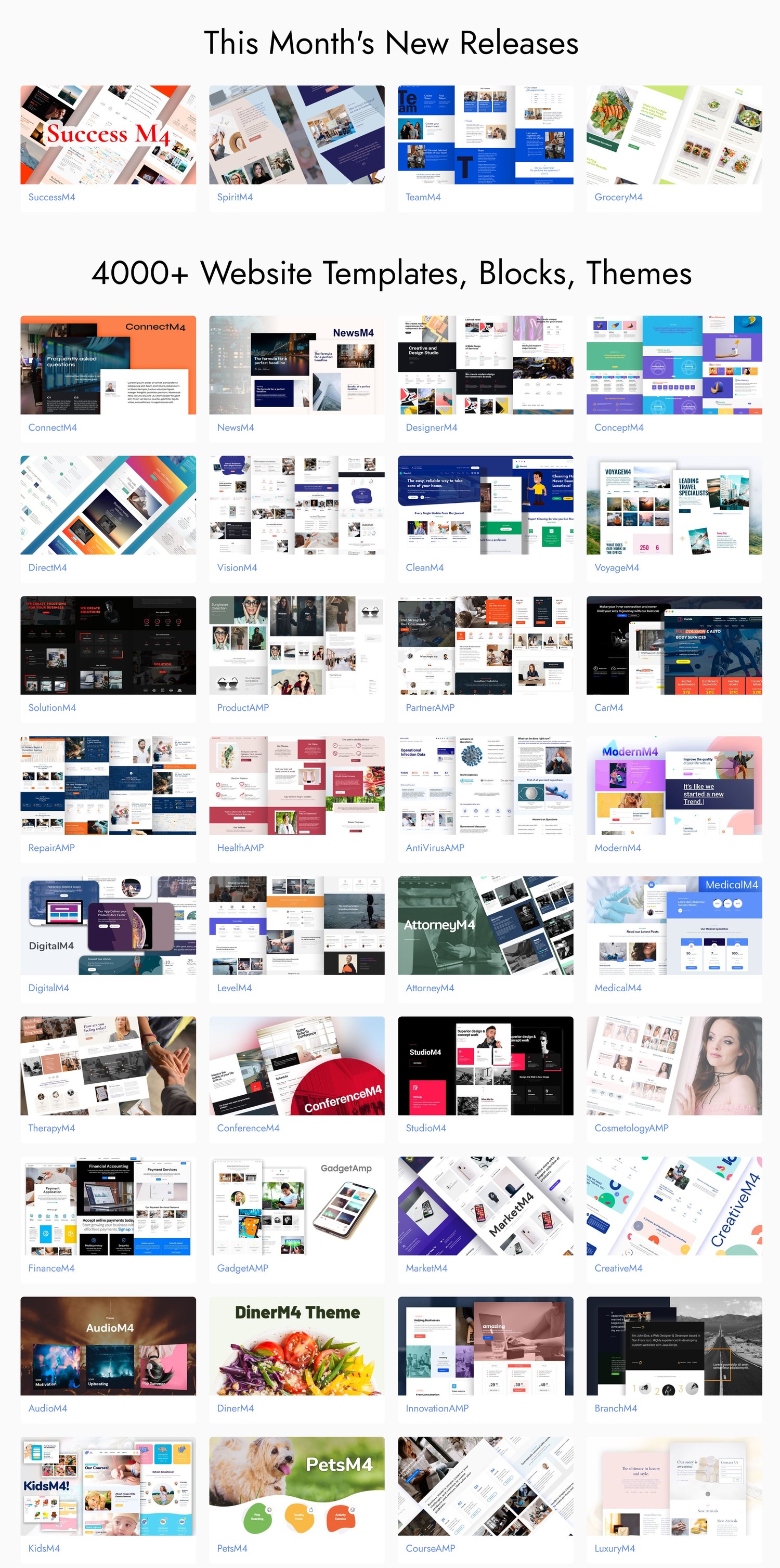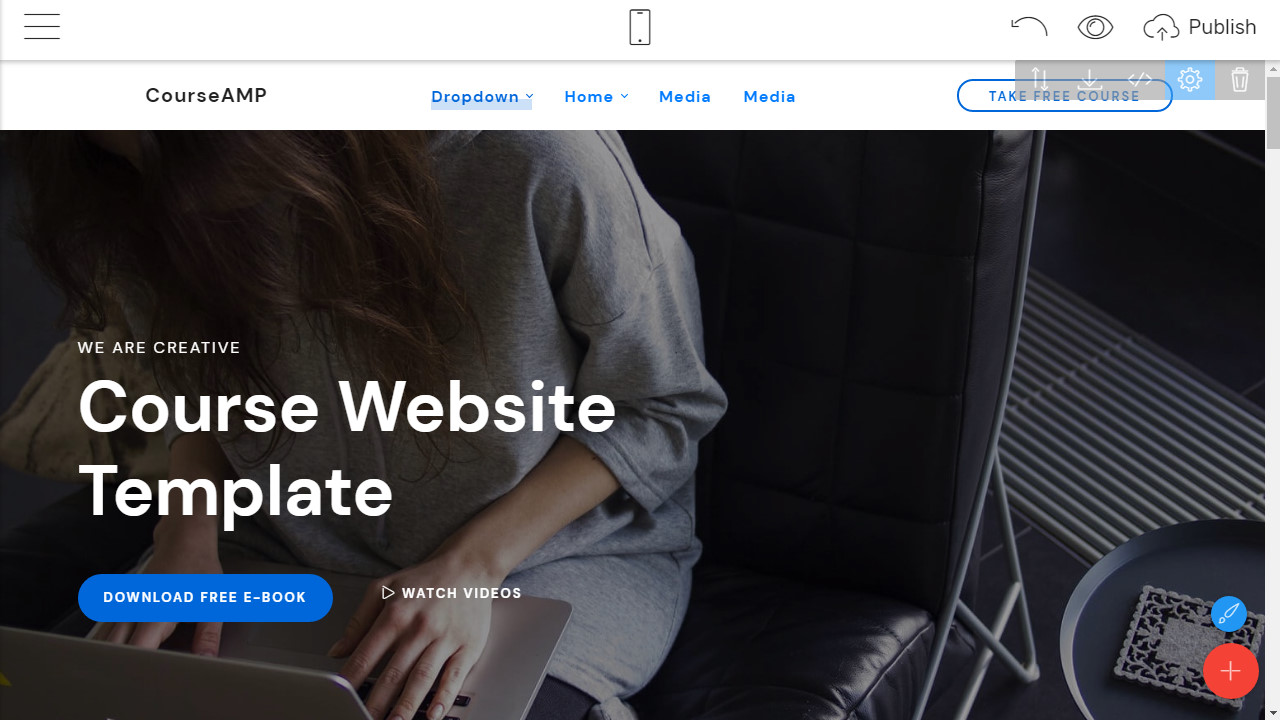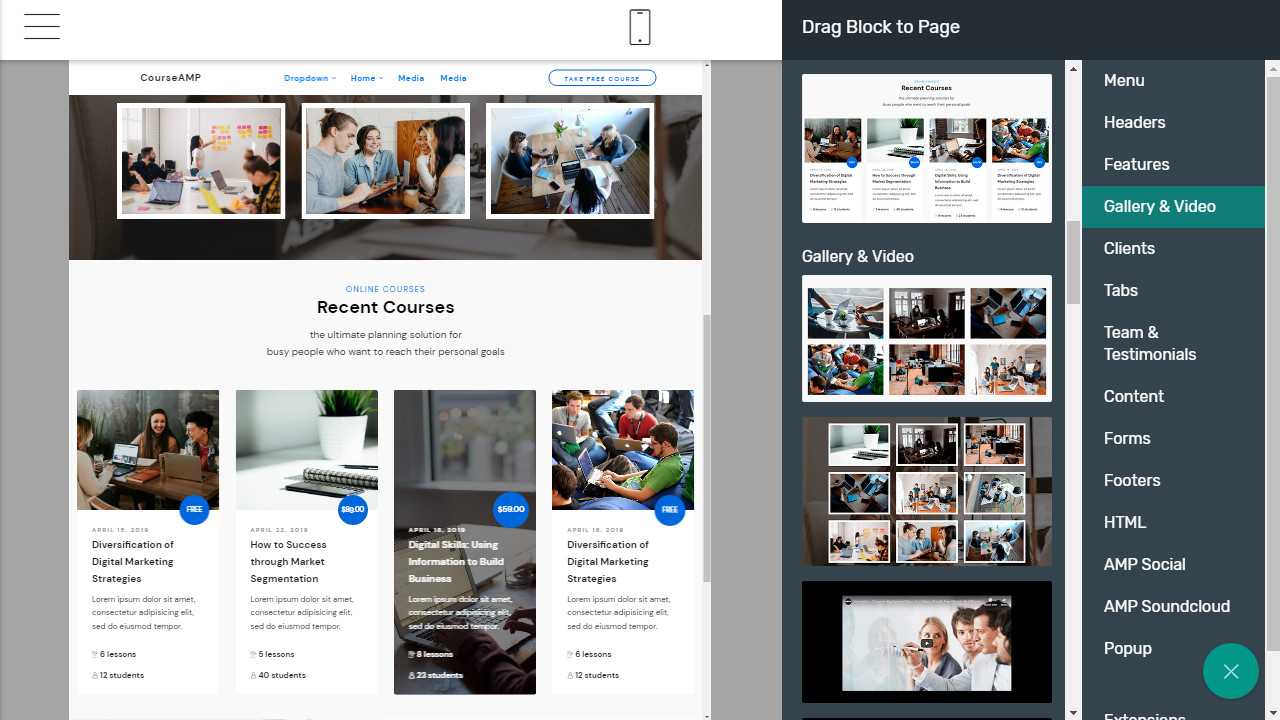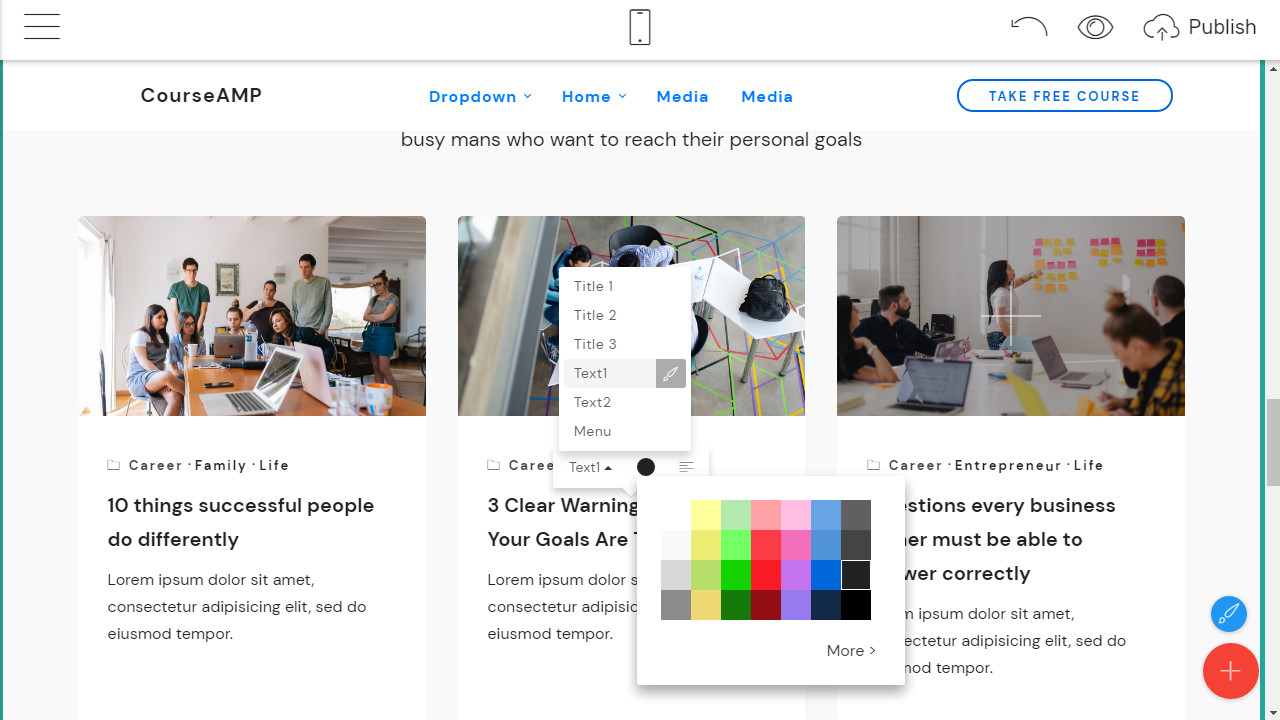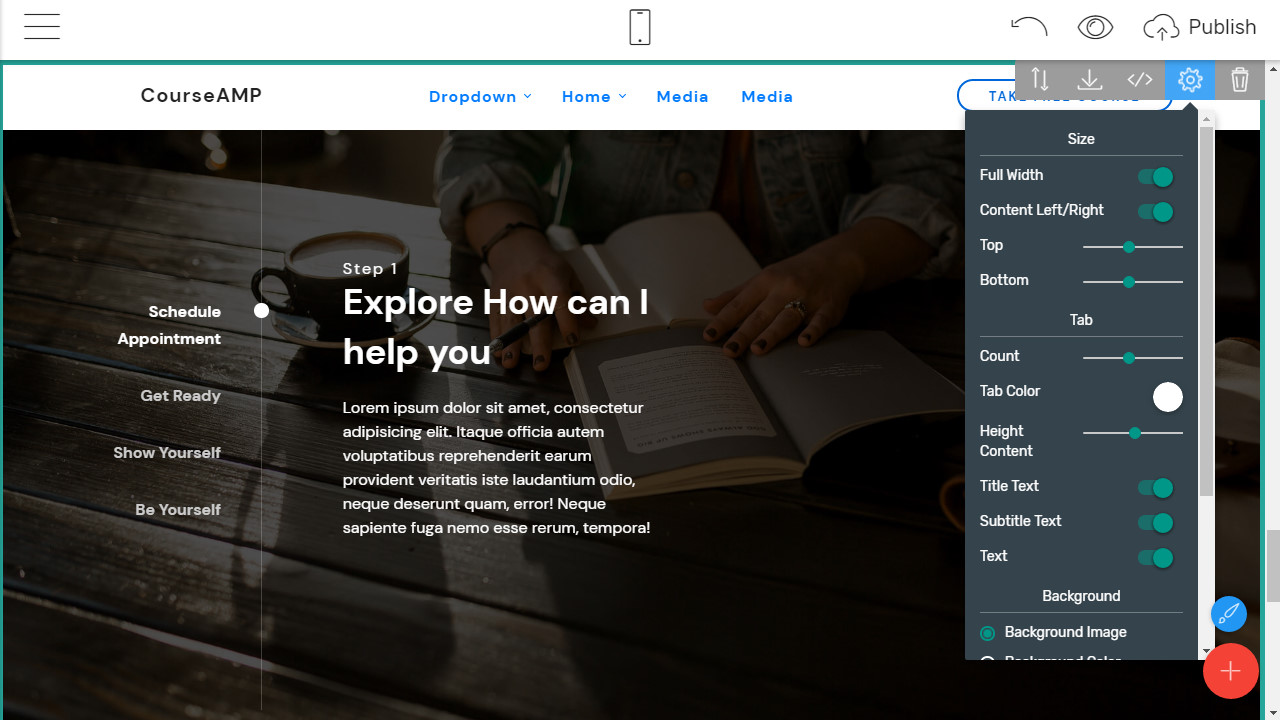How-to: Course Website Template with Mobirise
More and more schools, universities, and colleges are using the online space to allow learners to access courses and other educational material. The question is, how are these education webpages created? Well, with the right software anyone can create a professional educational website with ease.
There is a plethora of website building software available these days, with many requiring little to no background knowledge or experience of programming and web design. Many use ready-made layouts called templates, of which there are plenty for every type of website you could imagine, to allow you to drag and drop features onto a page. On top of this, things like Google’s AMP (Accelerated Mobile Page) software ensures that pages look amazing across all devices.
If you follow our site, you may have seen mention of one such website building software, Mobirise. Mobirise is not only free but ideal for creating education websites due to its powerful features, in built templates, and flexibility. Let’s discuss why.
CourseAMP
Mobirise is an incredibly powerful website builder and includes a rich feature set with a huge choice of free and paid templates for every type of business. One such paid template is CourseAMP course website template which was designed from the ground up for education courses.
CourseAMP includes all the usual features you would expect from a course website template, as well as options to sell access to content with the additional shopping cart extension and also to highlight previous customer reviews with a testimonials section.
How Do You Create an Online Course Using Mobirise and CourseAMP?
Creating an online course with Mobirise and its course website template is simple and requires just a handful of steps:
Step 1: Download and install Mobirise
Head over to the official Mobirise website. Click on the download button in the top right-hand side of the screen. Choose whether you want to download for Mac or PC. A .zip file will begin to download. Once complete, double-click on it to unpack it and then run the .exe file included. Choose where you want the software to install and wait for the installer to finish.
Step 2: Select the CourseAMP Theme
After the software is installed it needs to be run. Once started you will be presented with the main software creation page. Click “Create a Site” from the “Site” menu and you’ll be presented with a list of the currently available HTML landing page templates. Search for CourseAMP and click on it. After paying for the education template it will be installed and the website's main page will appear in template form.
Step 3: Designing Your Course
From the template you can do things like add additional pages from the “Pages” menu and additional features, called Blocks, from the “Add Block to Page” button. Once in place, these “Blocks” can be altered and resized until you are happy with how they appear. Other things like style, colours, favicons, metadata, menu icons, etc can also be tinkered with from the relevant menus until you get the exact look you want.
Step 4: Install the Shopping Cart Extension
When you’re happy with your web pages, you need a way to charge customers for it. This is where the Shopping Cart Extension comes in. The Shopping Cart Extension is another paid extension but once installed it will allow you to charge customers for course content. To install it you need to head to the Extensions list and search for Shopping Cart Extension. Click on it and it will be installed. The extension allows customers to use PayPal to pay for content.
Step 5: Publish your site
Once you’re happy with the pages of your website, it’s time to publish it to the Internet. Mobirise gives you a choice of built-in options:
- Files can be uploaded directly to an FTP web server of your choosing where they will be immediately available on the Internet.
- You can publish your site to a GitHub page.
- You can choose to have your course content hosted directly on .mobirise.com.
Pros and Cons
One of the main benefits of using website building software like Mobirise with the Course AMP is that it helps speed up development of a website incredibly. The course website template is tailored for online courses and, with only a few tweaks, can be made to match any educational need. On top of this, Mobirise uses Google AMP to take the hard work out of configuring your site for browsers and handheld devices.
Mobirise’s user interface and menus are very user friendly and make creating, changing, and improving web pages easy. It also includes a free online image library with royalty free stock images that can be used on websites free of charge.
Publishing is also a breeze with Mobirise’s comprehensive publishing options. Joining the standard save to local drive and uploading to FTP options are more unusual ones like having your site hosted on .mobirisesite.com or publishing to places like Amazon S3, Google Cloud, and even Github.
The only real criticisms we can level at Mobirise are that the choice of “Blocks” you can add to your site could be larger and that most websites built with the software have a similar (although admittedly attractive) look.
The final word
Mobirise is a feature packed website builder and combined with the course website template and Shopping Cart Extension, is ideal for creating educational courses that really pop and appeal to learners.