Visual LightBox
-
 jquery image carousel with lightbox
Monochrome Theme
with Round Window thumbnails
jquery image carousel with lightbox
Monochrome Theme
with Round Window thumbnails
-
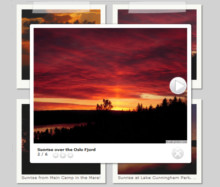 jquery photo gallery free
Route Theme
with Simple HTML Frame thumbnails
jquery photo gallery free
Route Theme
with Simple HTML Frame thumbnails
-
 gallery lightbox jquery
Modern Theme
with Round Frame thumbnails
gallery lightbox jquery
Modern Theme
with Round Frame thumbnails
Image gallery carousel Problem with Multiple image gallery carousel Galleries on One Page
Q: I'm redesigning my web site and would like to place multiple image gallery carousel galleries on
the same htm page. I'm having trouble getting the image gallery carousel galleries to work once I
add the second gallery - I'm following the instructions by designating that
there are multiple galleries on the page, but it still isn't working. Any
suggestions?
A: You can install several separate image gallery carousel galleries on the same page in 2 ways:
manually using 'Multi galleries' mode and using 'Insert to Page' option:
1. Insert to Page option
To install several separate galleries on the same page
use 'Insert to Page' option:
- Create first gallery and install it on the page using 'Insert to Page' option.
- Create second gallery: Gallery->New.
Add it in the same page using the same option etc.
2. 'Multi galleries mode'
You should for each next gallery:
1) Open Gallery->Properties->Publish;
2) Enable 'Multi Galleries Mode';
3) Specify unique Id for the gallery and set comma-separated list of IDs
you already used for other galleries on your site.
Please notice also,that when you add next new gallery to your site,
you should use the most recent vlbdata.js file on your server.
Try this. If any problems apear, please place galleries on any test page on your website
and send us a direct link, so we can check it.





























 Image Lightbox
Image Lightbox Lightbox features
Lightbox features Lightbox themes
Lightbox themes Lightbox wizard
Lightbox wizard

 More Demos
More Demos