Visual LightBox
-
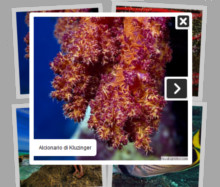 mobile jquery image resize
Monochrome Theme
with Round Window thumbnails
mobile jquery image resize
Monochrome Theme
with Round Window thumbnails
-
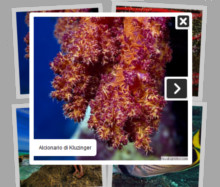 jquery mobile gallery view
Route Theme
with Simple HTML Frame thumbnails
jquery mobile gallery view
Route Theme
with Simple HTML Frame thumbnails
-
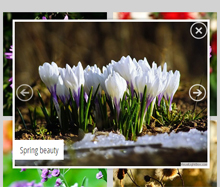 simple jquery slideshow fade
Modern Theme
with Round Frame thumbnails
simple jquery slideshow fade
Modern Theme
with Round Frame thumbnails
I can not find a way to NOT show the file name in the enlarged image with jquery image
Q: I am thinking of buying your software and have been testing it but I cannot find a way
to NOT show the file name in the enlarged pop up image - I have been using the shade
template and have the thumbnail titles box unticked ... I need to have no titles can you
help - I have tried removing the title name from the code but then I end up with a grey
circle where the text would normally go ....
I look forward to hearing from you.
A: In VisualLightBox you can remove caption in the following way:
find the following code in engine/css/visuallightbox.css
file:
#caption{ font-weight:bold; display:block;}
and change it to:
#caption{ font-weight:bold; display:none;}
Notice, if you use Noir, Chrome, Pinboard, Noble or Crystal templates
you should change the following code:
#imageData{
font: 12px Tahoma,Arial,Helvetica;
color: #000000;
background-color: #ffffff;
overflow:visible;
padding: 12px;
left: 10px;
background-color:#ffffff;
text-align:center;
position: absolute;
_bottom:0;
_left: 0;
}
and add 'display:none;' parameter:
#imageData{
font: 12px Tahoma,Arial,Helvetica;
color: #000000;
background-color: #ffffff;
overflow:visible;
padding: 12px;
left: 10px;
background-color:#ffffff;
text-align:center;
position: absolute;
_bottom:0;
_left: 0;
display:none;
}




























 Image Lightbox
Image Lightbox Lightbox features
Lightbox features Lightbox themes
Lightbox themes Lightbox wizard
Lightbox wizard

 More Demos
More Demos