Visual LightBox
-
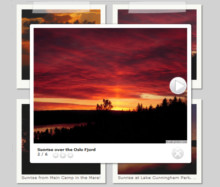 jquery photo gallery slider
Monochrome Theme
with Round Window thumbnails
jquery photo gallery slider
Monochrome Theme
with Round Window thumbnails
-
 div lightbox jquery
Route Theme
with Simple HTML Frame thumbnails
div lightbox jquery
Route Theme
with Simple HTML Frame thumbnails
-
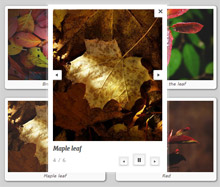 html5 css image gallery
Modern Theme
with Round Frame thumbnails
html5 css image gallery
Modern Theme
with Round Frame thumbnails
Is there anyway for the jquery photo gallery plugin to show only one thumbnail
Q: Is there anyway for the jquery photo gallery plugin just to show one thumbnail that you can click on to open up the
lightbox? It just seems so redundant to me to have all the images appear in the jquery photo gallery plugin.
A: You can use the following parameter to hide thumbnails you don't want to display on the page:
style="display: none;"
for example:
<!-- Start VisualLightBox.com BODY section -->
<div id="vlightbox">
<a class="vlightbox" href="data/images/9.jpg" title="9"> <img src="data/thumbnails/9.jpg" alt="9"/></a>
<a class="vlightbox" href="data/images/7.jpg" title="7" style="display: none;"> <img src="data/thumbnails/7.jpg" alt="7"/></a>
<a class="vlightbox" href="data/images/10.jpg" title="10" style="display: none;"> <img src="data/thumbnails/10.jpg" alt="10"/></a>
<a id="vlb" href="http://visuallightbox.com">Photo Gallery Creator by VisualLightBox.com v3.1</a>
<script src="engine/js/visuallightbox.js" type="text/javascript"></script>
</div>
<!-- End VisualLightBox.com BODY section -->




























 Image Lightbox
Image Lightbox Lightbox features
Lightbox features Lightbox themes
Lightbox themes Lightbox wizard
Lightbox wizard

 More Demos
More Demos