Visual LightBox
-
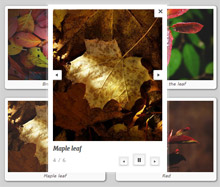 html5 image gallery free
Monochrome Theme
with Round Window thumbnails
html5 image gallery free
Monochrome Theme
with Round Window thumbnails
-
 jquery lightbox plugin examples
Route Theme
with Simple HTML Frame thumbnails
jquery lightbox plugin examples
Route Theme
with Simple HTML Frame thumbnails
-
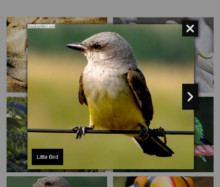 html image lightbox
Modern Theme
with Round Frame thumbnails
html image lightbox
Modern Theme
with Round Frame thumbnails
Adding simple jquery gallery with thumbnails and vids galleries to same page
Q: I have used your products (video and visual lightbox) for the past few years and LOVE them.
But I want to clean up how I combine video and photo galleries on the same pages.
I have been placing a frame in the page for the photos, and calling an index gallery
into that frame, then placing the video directly on the page.
But I want to put them both directly on the page.
A: To install VisualLightBox and Video LightBox galleries
on the same page, you should:
- set Video LightBox HEAD section before VisualLightBox HEAD section;
- remove the following line from VisualLightBox HEAD section:
<script src="engine/js/jquery.min.js" type="text/javascript"></script>
So you'll have:
<head>
...
<!-- Start VideoLightBox.com HEAD section -->
<link rel="stylesheet" href="video/engine/css/videolightbox.css" type="text/css" />
<style type="text/css">#videogallery a#videolb{display:none}</style>
<link rel="stylesheet" type="text/css" href="video/engine/css/overlay-minimal.css"/>
<script src="video/engine/js/jquery.tools.min.js" type="text/javascript"></script>
<script src="video/engine/js/swfobject.js" type="text/javascript"></script>
<!-- make all links with the 'rel' attribute open overlays -->
<script src="video/engine/js/videolightbox.js" type="text/javascript"></script>
<!-- End VideoLightBox.com HEAD section -->
<!-- Start VisualLightBox.com HEAD section -->
<link rel="stylesheet" href="visual/engine/css/vlightbox2.css" type="text/css" />
<link rel="stylesheet" href="visual/engine/css/visuallightbox.css" type="text/css" media="screen" />
<script src="visual/engine/js/visuallightbox.js" type="text/javascript"></script>
<script src="visual/engine/js/vlbdata.js" type="text/javascript"></script>
<!-- End VisualLightBox.com HEAD section -->
...
</head>




























 Image Lightbox
Image Lightbox Lightbox features
Lightbox features Lightbox themes
Lightbox themes Lightbox wizard
Lightbox wizard

 More Demos
More Demos