Visual LightBox
-
 jquery image gallery lightbox
Monochrome Theme
with Round Window thumbnails
jquery image gallery lightbox
Monochrome Theme
with Round Window thumbnails
-
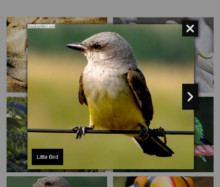 lightbox html content wordpress
Route Theme
with Simple HTML Frame thumbnails
lightbox html content wordpress
Route Theme
with Simple HTML Frame thumbnails
-
 jquery image lightbox lightweight
Modern Theme
with Round Frame thumbnails
jquery image lightbox lightweight
Modern Theme
with Round Frame thumbnails
"Auto play slide show" option in lightbox editor won't work
Q: I've been testing you application Visual Lightbox v.5.01 on Windows 7 Ultimate. I really like the way it works. One problem I ran into though is that the autostart slideshow feature stopped working. I've been trying all the templates and somewhere along the line the autostart feature stopped working. The slideshow will run OK if I click on one thumbnail. I've restarted the program, restarted Firefox v14.0.1 & restarted Windows, same thing. In the setup, "Enable Slide Show" & "Auto play slide show" is still checked.
If you have any ideas on the cause of this I'd appreciate it.
A: Actually, VisualLightBox works as should.
"Auto play slide show" option means that pictures in pop up window will change automatically, without click on Prev/Next buttons.
"Enable Slide Show" option adds "Play" button in pop up window. So, visitor of your website can start/stop automatic changes of images.
If you want to get pop up window without click on thumbnail, you should add following line:
<script type="text/javascript">$(function(){ Lightbox.start('.vlightbox1:first-child') });</script>
after VisualLightBox head section.
Notice that call of "vlbdata1.js" file should be in VisualLightBox head section.





























 Image Lightbox
Image Lightbox Lightbox features
Lightbox features Lightbox themes
Lightbox themes Lightbox wizard
Lightbox wizard

 More Demos
More Demos