Visual LightBox
-
 javascript close lightbox
Monochrome Theme
with Round Window thumbnails
javascript close lightbox
Monochrome Theme
with Round Window thumbnails
-
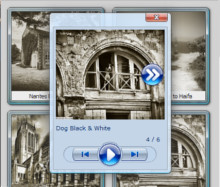 simple css image gallery
Route Theme
with Simple HTML Frame thumbnails
simple css image gallery
Route Theme
with Simple HTML Frame thumbnails
-
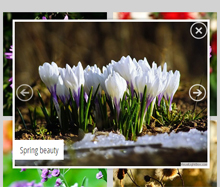 lightbox css only
Modern Theme
with Round Frame thumbnails
lightbox css only
Modern Theme
with Round Frame thumbnails
I want to make popup window larger in free lightbox
Q: Laying aside the "fit to screen" option: what I would really like is to control the resizing of the image in the popout and make the final image larger (take up more screen space). Tweaking the CSS doesn't seem to have good effect. Is there some JS code that I could adjust to increase the image size?
A: Open "vlbdata.js" file in any text editor (for example, Notepad) and add following parameters:
* featBrowser: true, // set it to true or false to choose to auto-adjust the maximum size to the browser
* breathingSize: 20, // control the minimum space around the image box
For example:
jQuery(document).ready(function(){ window.Lightbox = new jQuery().visualLightbox({autoPlay:true,borderSize:10,classNames:'vlightbox1',descSliding:true,enableRightClick:false,enableSlideshow:true,resizeSpeed:7,slideTime:4,startZoom:true,featBrowser: true,breathingSize: 20 }) });




























 Image Lightbox
Image Lightbox Lightbox features
Lightbox features Lightbox themes
Lightbox themes Lightbox wizard
Lightbox wizard

 More Demos
More Demos