Visual LightBox
-
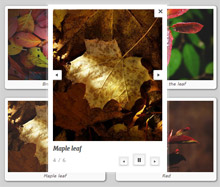 html5 image gallery jquery
Monochrome Theme
with Round Window thumbnails
html5 image gallery jquery
Monochrome Theme
with Round Window thumbnails
-
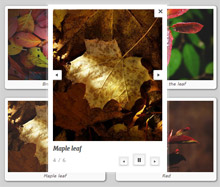 best html5 image gallery
Route Theme
with Simple HTML Frame thumbnails
best html5 image gallery
Route Theme
with Simple HTML Frame thumbnails
-
 lightbox video gallery
Modern Theme
with Round Frame thumbnails
lightbox video gallery
Modern Theme
with Round Frame thumbnails
Is it possible to disable "Large images fit to browser window" option in lightbox iframe jquery?
Q: I would like to use Visual Lightbox without the option "Large images fit to browser window".
Can you tell me which parameter (maybe from the ccs-files?) i must edit to disable this function.
A: Open generated "vlbdata1.js" file in any text editor (for example, Notepad) and add "featBrowser: false" parameter.
For example:
jQuery(document).ready(function(){ window.Lightbox = new jQuery().visualLightbox({autoPlay:true,borderSize:21,classNames:'vlightbox1',descSliding:true,enableRightClick:false,enableSlideshow:true,overlayOpacity:0.7,resizeSpeed:7,slideTime:4,startZoom:true, featBrowser: false}) });




























 Image Lightbox
Image Lightbox Lightbox features
Lightbox features Lightbox themes
Lightbox themes Lightbox wizard
Lightbox wizard

 More Demos
More Demos