Visual LightBox
-
 jquery image lightbox with zoom
Monochrome Theme
with Round Window thumbnails
jquery image lightbox with zoom
Monochrome Theme
with Round Window thumbnails
-
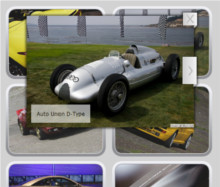 image gallery javascript download
Route Theme
with Simple HTML Frame thumbnails
image gallery javascript download
Route Theme
with Simple HTML Frame thumbnails
-
 image gallery grid jquery
Modern Theme
with Round Frame thumbnails
image gallery grid jquery
Modern Theme
with Round Frame thumbnails
I have a problem with SSL policy when try to upload digital picture albums on FTP
Q: I am experimenting with VisualLightBox to see if it will work for us and then will buy the paid version.
This is essential: To use VisualLightBox we need to be able to upload to our shopping cart's directories via FTP over SSL. NOTE: This is NOT SFTP.
This is FTPS, which is using FTP with an SSL/TLS connection.
Questions:
1. Does VisualLightBox support FTP over SSL?
2. If not, can you add this feature?
A: Unfortunately, VisualLightBox doesn't support SSL.
In this case you can upload VisualLightBox gallery using ftp manager you usually use.
You should publish gallery on a local drive in any test folder:
- open Gallery->Publish gallery or click 'Publish' button on the main menu panel;
- select 'Publish to folder', click 'Browse' button and select any local folder
- click 'Publish' button
Open saved folder you'll find index.html file with gallery, and "data", "engine"
folders.
You should upload all these files on your server.





























 Image Lightbox
Image Lightbox Lightbox features
Lightbox features Lightbox themes
Lightbox themes Lightbox wizard
Lightbox wizard

 More Demos
More Demos