Visual LightBox
-
 lightbox jquery ui
Monochrome Theme
with Round Window thumbnails
lightbox jquery ui
Monochrome Theme
with Round Window thumbnails
-
 jquery lightbox download
Route Theme
with Simple HTML Frame thumbnails
jquery lightbox download
Route Theme
with Simple HTML Frame thumbnails
-
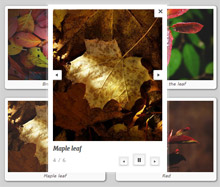 html5 gallery image
Modern Theme
with Round Frame thumbnails
html5 gallery image
Modern Theme
with Round Frame thumbnails
Is it possible to make Prev/Next buttons always visible in wp image gallery?
Q: Just bought and installed Visual Light Box show on my mac. I have a question.
I want control buttons (Prev and Next) are always visible. Or they will reappear as arrow hover over the player and there is no way to change it?
A: Yes, it's possible to make buttons always visible. You can do it manually in generated "visuallightbox.css" file. Open it in any text editor (for example, Notepad), find following lines:
#prevLinkImg { left: 0; }
#nextLinkImg { right: 0; }
#prevLinkImg:hover,#prevLinkImg.hover, #prevLinkImg:visited:hover {
background:url(../images/prev.gif) left 14% no-repeat;
}
#nextLinkImg:hover,#nextLinkImg.hover, #nextLinkImg:visited:hover {
background:url(../images/next.gif) right 14% no-repeat;
}
You should have:
#prevLinkImg { left: 0; background:url(../images/prev.gif) left 14% no-repeat; }
#nextLinkImg { right: 0; background:url(../images/next.gif) right 14% no-repeat; }
#prevLinkImg:hover,#prevLinkImg.hover, #prevLinkImg:visited:hover {
background:url(../images/prev.gif) left 14% no-repeat;
}
#nextLinkImg:hover,#nextLinkImg.hover, #nextLinkImg:visited:hover {
background:url(../images/next.gif) right 14% no-repeat;
}




























 Image Lightbox
Image Lightbox Lightbox features
Lightbox features Lightbox themes
Lightbox themes Lightbox wizard
Lightbox wizard

 More Demos
More Demos