Visual LightBox
-
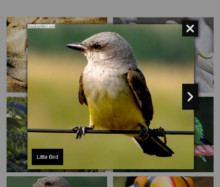 html lightbox code
Monochrome Theme
with Round Window thumbnails
html lightbox code
Monochrome Theme
with Round Window thumbnails
-
 jquery video thumbnail gallery
Route Theme
with Simple HTML Frame thumbnails
jquery video thumbnail gallery
Route Theme
with Simple HTML Frame thumbnails
-
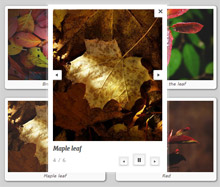 image gallery html5 css3
Modern Theme
with Round Frame thumbnails
image gallery html5 css3
Modern Theme
with Round Frame thumbnails
I need to make the zoomed easy image gallery images proportionately larger
Q: Great program, thank you. I'm trying out the free version and considering purchasing a business license.
I would wish to use the pinboard gallery almost exclusively but need a way to make the zoomed expanded images in the
light box used in that gallery style proportionately larger than as they presently come up.
Is there a way do this? No matter what image size I set within the program interface, the expanded image in the light box
comes up the same relatively small size with lots of unused space below and on the sides.
I realize that that the size will expand as one expands the browser window, nevertheless what I'm looking to accomplish
is to make the zoomed-in light box expanded image proportionately larger in any browser window.
A: You can specify images size in the following way:
open Gallery->Proerties->Images: Image resolution,
select size you need from the drop down list or set your own size
using 'Custom size' option.
But notice that VisualLightBox automatically changes large images
so that they fit browser window.
To prevent it from happening you should open engine/js/visuallightbox.js
file, find the following code:
featBrowser:true,
and change it to:
featBrowser:false,




























 Image Lightbox
Image Lightbox Lightbox features
Lightbox features Lightbox themes
Lightbox themes Lightbox wizard
Lightbox wizard

 More Demos
More Demos