Visual LightBox
-
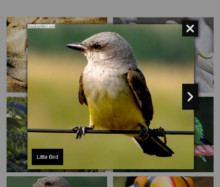 lightbox display html
Monochrome Theme
with Round Window thumbnails
lightbox display html
Monochrome Theme
with Round Window thumbnails
-
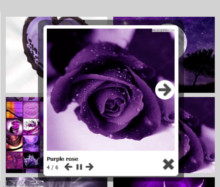 lightbox gallery demo
Route Theme
with Simple HTML Frame thumbnails
lightbox gallery demo
Route Theme
with Simple HTML Frame thumbnails
-
 simple javascript image slideshow
Modern Theme
with Round Frame thumbnails
simple javascript image slideshow
Modern Theme
with Round Frame thumbnails
Support inquiry regarding "Clear" image gallery html code thumbnails
Q: I pretty love image gallery html code and have a small support question.
Is it possible to switch off the thumbnail overlay shadow in CSS
generally for all displayed thumbnails? Now pictures are only "clear" on
mouseover for each single tumbnail.
I really need this feature because I display bigger thumbnails in a
gallery and some people say, that the pictures looks like being in "fog".
A: You change it in engine/css/vlightbox1.css file.
Find the following code:
#vlightbox1 .vlightbox1 {
display:-moz-inline-stack;
display:inline-block;
zoom:1;
*display:inline;
position:relative;
vertical-align:top;
margin:3px;
width:160px;
font-family:Trebuchet,Tahoma,Arial,sans-serif;
font-size:11px;
font-weight:normal;
text-decoration:none;
text-align:center;
opacity:0.87;
}
and change value of 'opacity' parameter to '1':
#vlightbox1 .vlightbox1 {
display:-moz-inline-stack;
display:inline-block;
zoom:1;
*display:inline;
position:relative;
vertical-align:top;
margin:3px;
width:160px;
font-family:Trebuchet,Tahoma,Arial,sans-serif;
font-size:11px;
font-weight:normal;
text-decoration:none;
text-align:center;
opacity:1;
}




























 Image Lightbox
Image Lightbox Lightbox features
Lightbox features Lightbox themes
Lightbox themes Lightbox wizard
Lightbox wizard

 More Demos
More Demos