Visual LightBox
-
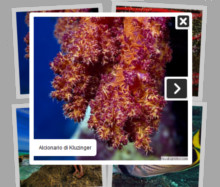 jquery mobile image gallery swipe
Monochrome Theme
with Round Window thumbnails
jquery mobile image gallery swipe
Monochrome Theme
with Round Window thumbnails
-
 lightbox image editor
Route Theme
with Simple HTML Frame thumbnails
lightbox image editor
Route Theme
with Simple HTML Frame thumbnails
-
 joomla video lightbox gallery
Modern Theme
with Round Frame thumbnails
joomla video lightbox gallery
Modern Theme
with Round Frame thumbnails
How to change the size of the text in html5 image gallery
Q: Dear Support,
Is there a way to change the size of the text in the image caption box or to make the caption box display next to the image with the large text?
A: Yes, it is possible to change the font size.
For this purpose you should open visuallightbox.css file in any text editor, find the
following code:
#vlb1caption{ font-weight:bold; display:block;} and add font-size: 14px;}
For example:
#vlb1caption{ font-weight:bold; display:block; font-size: 20px;}




























 Image Lightbox
Image Lightbox Lightbox features
Lightbox features Lightbox themes
Lightbox themes Lightbox wizard
Lightbox wizard

 More Demos
More Demos