Visual LightBox
-
 lightbox gallery code
Monochrome Theme
with Round Window thumbnails
lightbox gallery code
Monochrome Theme
with Round Window thumbnails
-
 jquery thumbnail gallery 2012
Route Theme
with Simple HTML Frame thumbnails
jquery thumbnail gallery 2012
Route Theme
with Simple HTML Frame thumbnails
-
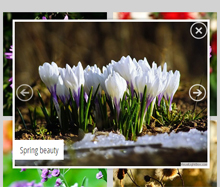 simple jquery banner slideshow
Modern Theme
with Round Frame thumbnails
simple jquery banner slideshow
Modern Theme
with Round Frame thumbnails
Is it possible to add link in responsive jquery gallery?
Q: Dear support,
I want to link my individual galleries to different pages. Do I just put the link in the bottom of each slide (Target Link)? What's the difference between Self and Blank?
A: You can add links to the images captions for VisualLightBox Gallery.
Actually you can use any html code inside your caption to add links or highlight some text.
In VisualLightBox app select image and add html code in the caption for selected image.
So, to create a link just set, for example:
<a href="http://visuallightbox.com">Click here to visit http://visuallightbox.com</a>
You can also specify target for the link:
<a href="http://visuallightbox.com" target="_blank">Click here to visit http://visuallightbox.com</a>
as a caption for the image.
TARGET controls where the new document will be displayed when the user follows a link.
There are 4 types for target:
* "_blank" - opens the new document in a new window;
* "_parent" - is used in the situation where a frameset file is nested inside another
frameset file;
* "_self" - puts the new document in the same window and frame as the current document;
* "_top" - loads the linked document in the topmost frame.
You can read the article about targets here:
http://www.htmlcodetutorial.com/linking/_A_TARGET.html





























 Image Lightbox
Image Lightbox Lightbox features
Lightbox features Lightbox themes
Lightbox themes Lightbox wizard
Lightbox wizard

 More Demos
More Demos