Visual LightBox
-
 lightbox image gallery code
Monochrome Theme
with Round Window thumbnails
lightbox image gallery code
Monochrome Theme
with Round Window thumbnails
-
 joomla image gallery lightbox
Route Theme
with Simple HTML Frame thumbnails
joomla image gallery lightbox
Route Theme
with Simple HTML Frame thumbnails
-
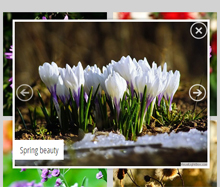 jquery simple slideshow fade
Modern Theme
with Round Frame thumbnails
jquery simple slideshow fade
Modern Theme
with Round Frame thumbnails
My menu tabs show in front of the jquery image hover overlay
Q: I am building a new website for my flying club and really like the Lightbox effect for
showing our member photos. However, I’m having a problem because my menu tabs show in
front of the lightbox overlay. I did a google search and found that others have been
advised how to change this by raising the z-index for the overlay.
I have been unable to find where to do that. I am using XsitePro to develop the web
site and I’m not sure where it hides all its html so I don’t think that I can change the
menu z-index. I did find html code in the Lightbox program library and tried to change
the “standard” file to see if that would work, but I got errors when I tried to save the
changes. Also, I’m not an html programmer, so I’m hoping not to have to be changing too much code.
Your product is very good and I am hoping that you can help me get this issue resolved.
I will use Lightbox anyway, but I’d rather not have a lot of questions about what can be done about the menu tabs.
A: You should find the following code in engine/css/visuallightbox.css file:
#overlay{
position:absolute;
top:0;
left:0;
z-index:90;
width:100%;
height:auto;
background-color:#000000;
}
#lightbox{
position:absolute;
top:20px;
left:0;
width:100%;
z-index:100;
text-align:center;
color:white;
line-height:0;
}
and change it to:
#overlay{
position:absolute;
top:0;
left:0;
z-index:900;
width:100%;
height:auto;
background-color:#000000;
}
#lightbox{
position:absolute;
top:20px;
left:0;
width:100%;
z-index:1000;
text-align:center;
color:white;
line-height:0;
}




























 Image Lightbox
Image Lightbox Lightbox features
Lightbox features Lightbox themes
Lightbox themes Lightbox wizard
Lightbox wizard

 More Demos
More Demos