Visual LightBox
-
 simple jquery lightbox plugin
Monochrome Theme
with Round Window thumbnails
simple jquery lightbox plugin
Monochrome Theme
with Round Window thumbnails
-
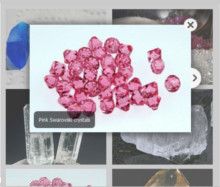 css lightbox gallery
Route Theme
with Simple HTML Frame thumbnails
css lightbox gallery
Route Theme
with Simple HTML Frame thumbnails
-
 lightbox gallery manager
Modern Theme
with Round Frame thumbnails
lightbox gallery manager
Modern Theme
with Round Frame thumbnails
How or where do i edit captions per prototype lightbox images
Q: I'm interested in buying visuallightbox, however i have questions...
When selecting thumbnail styles "with caption" i dont see any caption
appear under the thumbnails e.g. "polaroid" or "mac with captions" etc.
bug? or freeware limitation?
Are captions seperate from filenames? and how or where do i edit
captions per image?
I'd prefer not to rename my files with long filenames.
Currently the filename is displayed during slideshow etc, but not even
the filename appears in the captioned thumbnail.
A: You can add captions for the thumbnails in the following way:
1. Select image by clicking on it
2. Set text you need in the caption field below the main window.
This text will appear as thumbnail title and as caption for the lightbox image.
3. Open Gallery->Properties->Thumbnails: Thumbnails titles,
click to enable this option.
Select 'text' or 'graphic' mode.
Please notice you should use 'graphic' mode for
thumbnail templates with titles e.g. 'Mac with titles',
'Polaroid' etc.





























 Image Lightbox
Image Lightbox Lightbox features
Lightbox features Lightbox themes
Lightbox themes Lightbox wizard
Lightbox wizard

 More Demos
More Demos