Visual LightBox
-
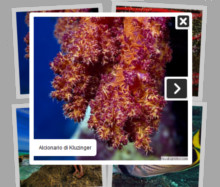 jquery mobile image slider
Monochrome Theme
with Round Window thumbnails
jquery mobile image slider
Monochrome Theme
with Round Window thumbnails
-
 image fade gallery jquery
Route Theme
with Simple HTML Frame thumbnails
image fade gallery jquery
Route Theme
with Simple HTML Frame thumbnails
-
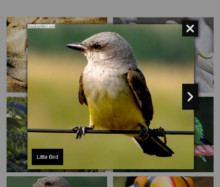 html video lightbox
Modern Theme
with Round Frame thumbnails
html video lightbox
Modern Theme
with Round Frame thumbnails
When I change image resolution in lightbox demo nothing changes on the actual page
Q: This is an amazing product here, but before I jump out and buy it,
I need to know why when I change the image resolution before publishing
that nothing changes on the actual page that is created?
A: I suppose you try to set large value for images size.
Actually VisualLightBox automatically changes images size
so that images fit browser window.
To prevent it from happening you should open engine/js/visuallightbox.js
file, find the following code:
featBrowser:true,
and change it to:
featBrowser:false,




























 Image Lightbox
Image Lightbox Lightbox features
Lightbox features Lightbox themes
Lightbox themes Lightbox wizard
Lightbox wizard

 More Demos
More Demos