Visual LightBox
-
 lightbox js tutorial
Monochrome Theme
with Round Window thumbnails
lightbox js tutorial
Monochrome Theme
with Round Window thumbnails
-
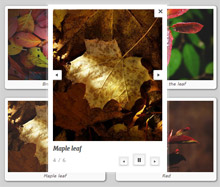 css3 html5 image gallery
Route Theme
with Simple HTML Frame thumbnails
css3 html5 image gallery
Route Theme
with Simple HTML Frame thumbnails
-
 free javascript image slideshow code
Modern Theme
with Round Frame thumbnails
free javascript image slideshow code
Modern Theme
with Round Frame thumbnails
Menu overlaps css image gallery tutorial window. How can I fix it?
Q: I am an Unlimited Website License user of Version 5.0.1 of Visual LightBox.
I am using Internet Explorer 9 & Windows 7 Home 64 bit.
If you are scrolled to the top of this page and you click on one of my lightbox thumbnails you will notice that my lightbox shows up underneath my menu items. How can I change the positioning of the lightbox so that it appears below my menu items ?
Thanks in advance for your help.
A: It's "z-index" problem. The value of VisualLightBox's z-index should be greater than the value of your menu's z-index.
So you can:
* Reduce the value of menu's z-index.
The value of "z-index" parameter (the value should be less than 200, for example: 190).
* Or increase the value of "z-index" parameter for VisualLightBox. To do it open
"visuallightbox.css" file in any text editor, find the following line:
#lightbox{
position:absolute;
top:20px;
left:0;
width:100%;
z-index:200;
text-align:center;
color:#707070;
line-height:0;
}
The value of "z-index" parameter should be greater than the value of your menu's z-index.





























 Image Lightbox
Image Lightbox Lightbox features
Lightbox features Lightbox themes
Lightbox themes Lightbox wizard
Lightbox wizard

 More Demos
More Demos