Visual LightBox
-
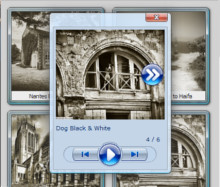 css image thumbnail gallery
Monochrome Theme
with Round Window thumbnails
css image thumbnail gallery
Monochrome Theme
with Round Window thumbnails
-
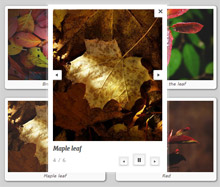 html5 mobile image gallery
Route Theme
with Simple HTML Frame thumbnails
html5 mobile image gallery
Route Theme
with Simple HTML Frame thumbnails
-
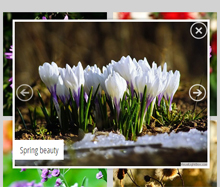 simple jquery banner slideshow
Modern Theme
with Round Frame thumbnails
simple jquery banner slideshow
Modern Theme
with Round Frame thumbnails
Is it possible to open the jquery lightbox drupal from the button?
Q: Dear Support,
I test your program and I am interested in it. I would like to know is it possible to start the gallery using the button, not the thumbnail, so the user can click on it and open the gallery?
A: To start the gallery from the button you should:
1) Open vlightbox.css file in any text editor and find the following code:
#vlightbox1 .vlightbox1 {
display:-moz-inline-stack;
display:inline-block;
zoom:1;
...
and change display:inline-block; to display:none;
It will look like:
#vlightbox1 .vlightbox1 {
display:-moz-inline-stack;
display:none;
zoom:1;
...
So, now all the thumbnails are invisible.
2)Open your html page in any text editor and set the button instead of thumbnail you want to use as a button, for example you should change:
<a class="vlightbox1" href="index_files/vlb_images1/9.jpg" title="9"><img src="index_files/vlb_thumbnails1/9.jpg" alt="9"/></a>
to:
<a class="vlightbox1" href="index_files/vlb_images1/9.jpg" title="9"><button type="button">Click here to watch the gallery</button></a>
3) Open your html page in any text editor and set style="display:inline-block;" to make the button visible:
<a class="vlightbox1" href="index_files/vlb_images1/9.jpg" title="9" style="display:inline-block;"><img src="index_files/vlb_thumbnails1/9.jpg" alt="9"/></a>




























 Image Lightbox
Image Lightbox Lightbox features
Lightbox features Lightbox themes
Lightbox themes Lightbox wizard
Lightbox wizard

 More Demos
More Demos