Visual LightBox
-
 joomla extensions lightbox
Monochrome Theme
with Round Window thumbnails
joomla extensions lightbox
Monochrome Theme
with Round Window thumbnails
-
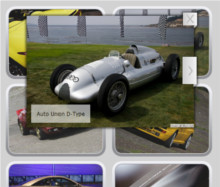 basic javascript image gallery
Route Theme
with Simple HTML Frame thumbnails
basic javascript image gallery
Route Theme
with Simple HTML Frame thumbnails
-
 gallery lightbox joomla 2.5
Modern Theme
with Round Frame thumbnails
gallery lightbox joomla 2.5
Modern Theme
with Round Frame thumbnails
Only have file names not jquery lightbox for text show up
Q: I've come across your wonderful product and plan to buy a business license but of course wanted to try it out first.
I'm using 64 bit Win 7 and both I.E and Firefox to test this with and Visual Site Designer (CoffeeCup). I followed the directions in the youtube video "Adding a Visual Light Box to Visual Site Designer - Short Cut" but I only get little rectangles with the file names in the location I was hoping the photos would be (when I preview).
The only thing I did different than in the video was that I dragged the 2 folders and the file to my root folder instead of publishing as I'm testing this in "preview" mode in VSD and am not publishing yet.
I hope I've given enough info..I really appreciate your help. I'm kind of a newbie but believe I copied the HTML correctly etc. Hope to hear from you soon and thanks again.
A: It seems that you didn't upload "data" and "engine" folders generated with VisualLightBox on your server. These folders should be into the same place with your page where you added a gallery.





























 Image Lightbox
Image Lightbox Lightbox features
Lightbox features Lightbox themes
Lightbox themes Lightbox wizard
Lightbox wizard

 More Demos
More Demos