Visual LightBox
-
 html javascript image slideshow
Monochrome Theme
with Round Window thumbnails
html javascript image slideshow
Monochrome Theme
with Round Window thumbnails
-
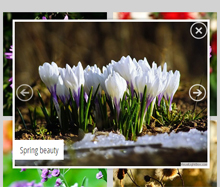 lightbox css3
Route Theme
with Simple HTML Frame thumbnails
lightbox css3
Route Theme
with Simple HTML Frame thumbnails
-
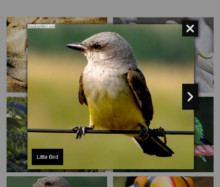 free html lightbox
Modern Theme
with Round Frame thumbnails
free html lightbox
Modern Theme
with Round Frame thumbnails
Online photo gallery stopped working
Q: Hello,
I installed the trial version for later purchase the license.
The problem is that after installing, I can not open the program.
A message saying "Visualligtbox stopped working".
I have Windows 8.1 operating system
I am very interested in your program, but I need you please help me to use it.
Thank you very much.
A: Try to do the following:
Control panel -> System -> Advanced system settings -> (Performance) Settings -> Data Execution Prevention.
Turn off DEP or add the app. in the exception list.
If the problem persists, then try to add the app. in the whitelist of your antivirus.





























 Image Lightbox
Image Lightbox Lightbox features
Lightbox features Lightbox themes
Lightbox themes Lightbox wizard
Lightbox wizard

 More Demos
More Demos