Visual LightBox
-
 javascript lightbox for text
Monochrome Theme
with Round Window thumbnails
javascript lightbox for text
Monochrome Theme
with Round Window thumbnails
-
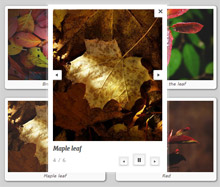 html5 css3 image gallery
Route Theme
with Simple HTML Frame thumbnails
html5 css3 image gallery
Route Theme
with Simple HTML Frame thumbnails
-
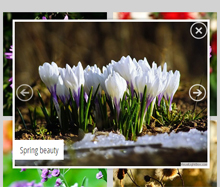 lightbox css jquery
Modern Theme
with Round Frame thumbnails
lightbox css jquery
Modern Theme
with Round Frame thumbnails
In FF the image gallery css3 picture is displayed behind the menu
Q: I would like to install your software visual lightbox and willing to
purchase the business version because I do have 7 or so web sites.
In my testing using your free version I have found a serious bug and I'm
hoping you have a fix or suggestion on how to get around this. I'm using a
laptop with XP and IE8 (internet explorer) and FF (Firefox) , and also a
desktop PC with Win7 and IE9 and FF. Same issue on both computers.
A big difference between using IE 8 or 9 compared to FireFox.
The photo overlays my menu using IE but in FF the picture is displayed behind the menu.
I'm looking forward to hearing back from you and hopefully fix for this issue.
Then I'll be looking forward to installing your software to all my web sites and replacing what I currently have been using.
A: You should open engine/css/visuallightbox.css file and find the following code:
#overlay{
position:absolute;
top:0;
left:0;
z-index:90;
width:100%;
height:auto;
background-color:#ffffff;
}
#lightbox{
position:absolute;
top:20px;
left:0;
width:100%;
z-index:100;
text-align:center;
color:#151410;
line-height:0;
}
change it to:
#overlay{
position:absolute;
top:0;
left:0;
z-index:900;
width:100%;
height:auto;
background-color:#ffffff;
}
#lightbox{
position:absolute;
top:20px;
left:0;
width:100%;
z-index:1000;
text-align:center;
color:#151410;
line-height:0;
}




























 Image Lightbox
Image Lightbox Lightbox features
Lightbox features Lightbox themes
Lightbox themes Lightbox wizard
Lightbox wizard

 More Demos
More Demos