Visual LightBox
-
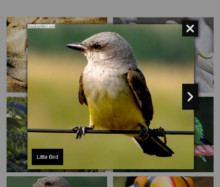 html page in lightbox
Monochrome Theme
with Round Window thumbnails
html page in lightbox
Monochrome Theme
with Round Window thumbnails
-
 lightbox javascript free download
Route Theme
with Simple HTML Frame thumbnails
lightbox javascript free download
Route Theme
with Simple HTML Frame thumbnails
-
 javascript image slideshow code free download
Modern Theme
with Round Frame thumbnails
javascript image slideshow code free download
Modern Theme
with Round Frame thumbnails
Image gallery code thumbnails are in the column, not in the row in Wordpress
Q: For some reason, the columns set up in VisualLightBox before publishing the gallery did not transfer into the Wordpress page. All the images simply appeared one under the other. I had to manually produce the appropriate number of columns for the page by deleting the spaces (the line break) between the and tags for the first four images to produce the five columns so five images appeared side by side in each row. Once again, I had to edit this in the HTML editor in Wordpress (not the visual one) - or edit the code in the text editor before copying and pasting it into Wordpress.
A: It's well-known Wordpress problem. It adds <p> and <br / > tags automatically that destroys HTML structure of VisualLightBox.
You can remove line breaks in HTML code of VisualLightBox body section (between tags). Wordpress will not add additional tags inside one line.
Also, you can try to use these solutions:
http://wpquestions.com/question/show/id/380
http://wordpress.org/support/topic/stop-wordpress-from-adding-p-tags-and-removing-line-break
http://irama.org/web/cms/wordpress/





























 Image Lightbox
Image Lightbox Lightbox features
Lightbox features Lightbox themes
Lightbox themes Lightbox wizard
Lightbox wizard

 More Demos
More Demos