Visual LightBox
-
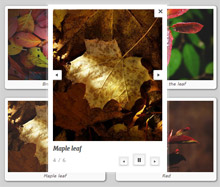 best html5 image gallery
Monochrome Theme
with Round Window thumbnails
best html5 image gallery
Monochrome Theme
with Round Window thumbnails
-
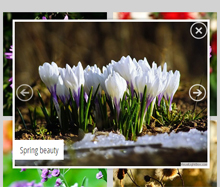 simple jquery div slideshow
Route Theme
with Simple HTML Frame thumbnails
simple jquery div slideshow
Route Theme
with Simple HTML Frame thumbnails
-
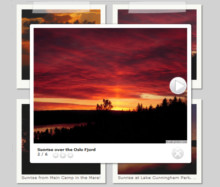 jquery photo gallery code
Modern Theme
with Round Frame thumbnails
jquery photo gallery code
Modern Theme
with Round Frame thumbnails
Want to show images with 3 jquery popup gallery albums on a single page
Q: I bought the business version of your company's visual light-box yesterday.
However, I met a problem that make me crazy. I tried the free version and i inserted a set of photos with one thumbnails successfully, but not 3.
The case is:
I have 3 sets of photos and want to show them with 3 albums on a single page. What is the correct steps if i want to do so?
I am just a web layman.
So what i want to display on the web is 3 sets of photos with 3 albums (with 3 only thumbnails) on a single page.
Thanks for attention!
A: It is possible to install several separate galleries on
the same page.
You can do it in 2 ways: manually and using 'Insert to Page' option:
1. Insert to Page option
To install several separate galleries on the same page
use 'Insert to Page' option:
- Create first gallery and install it on the page using 'Insert to Page' option.
- Create second gallery: Gallery->New.
Add it in the same page using the same option etc.
2. Manually
You should for each next gallery:
1) Open Gallery->Properties->Publish;
2) Specify unique Id for the gallery: Gallery ID
3) Install gallery in the usual way.
After you install all the galleries on your page you can hide thumbnails
you do not want to show on the page.
Use the following parameter style="display: none;" for it.
For example:
<!-- Start VisualLightBox.com BODY section id=1 -->
...
<a class="vlightbox1" href="data/images1/bruggie.jpg" title="Bruggie"><img src="data/thumbnails1/bruggie.jpg" alt="Bruggie"/></a>
<a class="vlightbox1" href="data/images1/england.jpg" title="England" style="display: none;"><img src="data/thumbnails1/england.jpg" alt="England"/></a>
...
<!-- End VisualLightBox.com BODY section -->




























 Image Lightbox
Image Lightbox Lightbox features
Lightbox features Lightbox themes
Lightbox themes Lightbox wizard
Lightbox wizard

 More Demos
More Demos