Visual LightBox
-
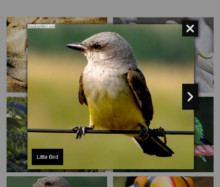 lightbox html content wordpress
Monochrome Theme
with Round Window thumbnails
lightbox html content wordpress
Monochrome Theme
with Round Window thumbnails
-
 simple javascript image slideshow
Route Theme
with Simple HTML Frame thumbnails
simple javascript image slideshow
Route Theme
with Simple HTML Frame thumbnails
-
 wordpress lightbox popup plugin
Modern Theme
with Round Frame thumbnails
wordpress lightbox popup plugin
Modern Theme
with Round Frame thumbnails
What 'Insert to page' wizard in html gallery creator does?
Q: I own a paid copy of VisualLightBox.
I do not understand what 'Insert to page' wizard publishing method does.
Where can I find an explanation?
A: "Insert to Page" wizard allows to insert galleries into existing .htm or .html page.
Please see how you should use it.
1. Click inside the page to select where you want your gallery to appear.
You can see Page structure at the left side of editor window. It helps you to insert VisualLightBox more accurately.
2. Click 'Insert before' button. Image "Your Gallery" will appear.
3. Click 'Publish' button.
That's all.





























 Image Lightbox
Image Lightbox Lightbox features
Lightbox features Lightbox themes
Lightbox themes Lightbox wizard
Lightbox wizard

 More Demos
More Demos