Visual LightBox
-
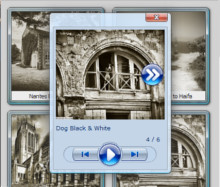 pure css image gallery
Monochrome Theme
with Round Window thumbnails
pure css image gallery
Monochrome Theme
with Round Window thumbnails
-
 lightbox javascript tutorial
Route Theme
with Simple HTML Frame thumbnails
lightbox javascript tutorial
Route Theme
with Simple HTML Frame thumbnails
-
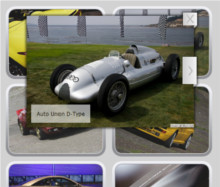 javascript scrolling image gallery
Modern Theme
with Round Frame thumbnails
javascript scrolling image gallery
Modern Theme
with Round Frame thumbnails
Can not get the zoomed images in jquery image gallery plugin to come out bigger
Q: No matter the dimensions I put in on the template for jquery image gallery plugin,
I can not get the zoomed images to come out bigger.
How can I fix this?
A: You can specify the size of images in the following way:
open Gallery->Properties->Templates: Image resolution,
select size you need from the drop down list
or set your own size using 'Custom size' option.
You can also enable 'Stretch small images' option.
But in all this cases VisualLightBox image will fit browser window.
You can change it in engine/js/visuallightbox.js file.
Find the following code:
featBrowser:true,
and change it to:
featBrowser:false,




























 Image Lightbox
Image Lightbox Lightbox features
Lightbox features Lightbox themes
Lightbox themes Lightbox wizard
Lightbox wizard

 More Demos
More Demos