Visual LightBox
-
 lightbox js download
Monochrome Theme
with Round Window thumbnails
lightbox js download
Monochrome Theme
with Round Window thumbnails
-
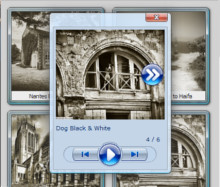 css image gallery
Route Theme
with Simple HTML Frame thumbnails
css image gallery
Route Theme
with Simple HTML Frame thumbnails
-
 javascript fading image slideshow
Modern Theme
with Round Frame thumbnails
javascript fading image slideshow
Modern Theme
with Round Frame thumbnails
I would prefer to not have the lighter overlay on the lightbox example icons
Q: I have one question, and hopefully there is a simple answer - the way the icons are
slightly lighter than the original image, in order to see which photo you are selecting -
is there any way to disable this effect, or even reverse it? I would prefer to not have
the lighter overlay on the icons - even though it is subtle... or if anything, to have
the lightness occur when you mouse-over... any help would be much appreciated, as i'm
about to create MANY galleries with visual lightbox!
A: Open generated "vlightbox1.css" file in any test editor (for example, Notepad) and find
following code:
#vlightbox1 .vlightbox1 {
display:-moz-inline-stack;
display:inline-block;
zoom:1;
*display:inline;
position:relative;
vertical-align:top;
margin:3px;
width:160px;
font-family:Trebuchet,Tahoma,Arial,sans-serif;
font-size:11px;
font-weight:normal;
text-decoration:none;
text-align:center;
opacity:0.87;
}
set value for the "opacity" parameter to '1':
#vlightbox1 .vlightbox1 {
display:-moz-inline-stack;
display:inline-block;
zoom:1;
*display:inline;
position:relative;
vertical-align:top;
margin:3px;
width:160px;
font-family:Trebuchet,Tahoma,Arial,sans-serif;
font-size:11px;
font-weight:normal;
text-decoration:none;
text-align:center;
opacity:1;
}




























 Image Lightbox
Image Lightbox Lightbox features
Lightbox features Lightbox themes
Lightbox themes Lightbox wizard
Lightbox wizard

 More Demos
More Demos