Visual LightBox
-
 simple lightbox js
Monochrome Theme
with Round Window thumbnails
simple lightbox js
Monochrome Theme
with Round Window thumbnails
-
 js lightbox plugin
Route Theme
with Simple HTML Frame thumbnails
js lightbox plugin
Route Theme
with Simple HTML Frame thumbnails
-
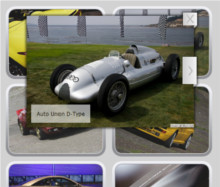 image gallery javascript examples
Modern Theme
with Round Frame thumbnails
image gallery javascript examples
Modern Theme
with Round Frame thumbnails
Whether I can create my own thumbnails in simple lightbox script
Q: I just wanted to make the proposal to add a new option to Visual Lightbox.
Could it be possible to get the option to install just one thumbnail with a
gallery of photos behind that one thumb or/and even just behind a
text-link?
A: Actually it is possible in the current version of Visual LightBox. You can do it in 2 ways:
I. You can use the following parameter to hide thumbnails you don't want to display on the page:
style="display: none;"
For example:
<!-- Start VisualLightBox.com BODY section id=1 -->
<div id="vlightbox1">
<a class="vlightbox1" href="data/images1/589097_d64e4094eb_z.jpg" title="589097_d64e4094eb_z"><img src="data/thumbnails1/589097_d64e4094eb_z.jpg" alt="589097_d64e4094eb_z"/></a>
<a class="vlightbox1" href="data/images1/789024_ca9db7318c_z.jpg" title="789024_ca9db7318c_z" style="display: none;"><img src="data/thumbnails1/789024_ca9db7318c_z.jpg" alt="789024_ca9db7318c_z"/></a>
<a class="vlightbox1" href="data/images1/92782951_510374b896_z.jpg" title="92782951_510374b896_z" style="display: none;"><img src="data/thumbnails1/92782951_510374b896_z.jpg" alt="92782951_510374b896_z"/></a>
<a class="vlb" style="display:none" href="http://visuallightbox.com">jQuery Modal Popup by VisualLightBox.com v4.9</a>
</div>
<!-- End VisualLightBox.com BODY section -->
II. You can start VisualLightBox gallery onClick from link/image.
You should:
1) Add the following function into the <head> tag:
<script type="text/javascript">
var started;
function showLightBox()
{
if (started) return;
started = setTimeout(function(){
Lightbox.start(document.getElementById('firstImage'));
started;
},500);
}
function stopShowLightBox(){
if (started) {
clearTimeout(started)
started = 0;
}
}
</script>
2) Specify the onClick event for the image or link:
<img src="data/thumbnails/purple1.jpg.png" onMouseOver="javascript:showLightBox()" onMouseOut="javascript:stopShowLightBox()" style="cursor: pointer;">
or
<a href = "javascript:showLightBox()" onMouseOut="javascript:stopShowLightBox()" style="cursor: pointer;">Click to start Lightbox gallery</a>
3) Set the ID for any image in your gallery (id="firstImage"), for example add it to the first image:
<a class="vlightbox" href="data/images/2.jpg" title="2" id="firstImage">
4) Use 'display: none;' property for your gallery in engine\css\vlightbox1.css. Just change the following code:
.vlightbox {
display:-moz-inline-stack;
display:inline-block;
zoom:1;
*display:inline;
position:relative;
vertical-align:top;
margin:3px;
width:160px;
font-family:Trebuchet,Tahoma,Arial,sans-serif;
font-size:11px;
font-weight:normal;
text-decoration:none;
text-align:center;
opacity:0.87;
}
to:
.vlightbox {
display:-moz-inline-stack;
display:none;
zoom:1;
*display:none;
position:relative;
vertical-align:top;
margin:3px;
width:160px;
font-family:Trebuchet,Tahoma,Arial,sans-serif;
font-size:11px;
font-weight:normal;
text-decoration:none;
text-align:center;
opacity:0.87;
}
Try that.





























 Image Lightbox
Image Lightbox Lightbox features
Lightbox features Lightbox themes
Lightbox themes Lightbox wizard
Lightbox wizard

 More Demos
More Demos